Password Requirements
The following are the user password requirements for Oracle WMS Cloud:
- Password must be at least 8 characters. The password character length can be increased per company by an ADMIN role user but still must be a minimum of 8 characters.
- Password must have at least 3 of the following 4 characters:
- lowercase
- uppercase
- numeric
- special character
- Password cannot match the username.
- Password should not have too many repeated characters.
- Password cannot be a reverse of the username.
- Password cannot be a portion of the username.
- Username cannot be a portion of the password.
- Use a more complex rather than simple password. Examples of a simple password: using 123, 1234, abc, abcd, admin, logfire, or the word “password” as part of the password.)
- Cannot repeat recently used password.
Password Expiration
You can manage when your password expires via Company level security settings. From Companies, ADMIN users can go to Company Security Configuration to adjust the values.
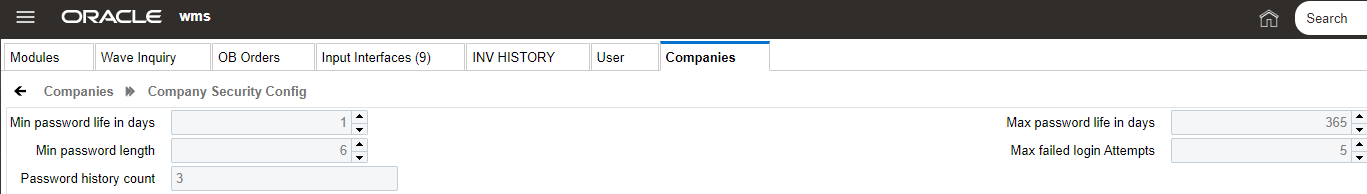
Password Expiration Warning
WMS will notify RF and UI users when they are approaching their password expiration. The WMS RF and UI expiration pop-up range is less than or equal to day 7. After day 0, the system will not show this message instead it will show that your password has expired.
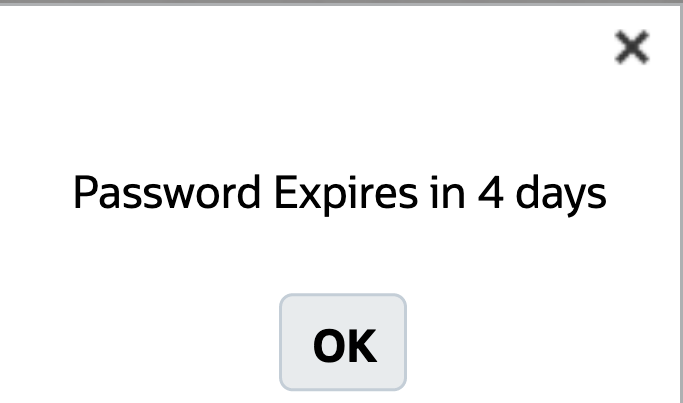
Note: This password rule only applies if WMS local authentication
is used. Any external authentication mechanisms like Oauth2 and SSO are managed by
your Identity provider and for external authentication, WMS does not notify users of
password expiration.