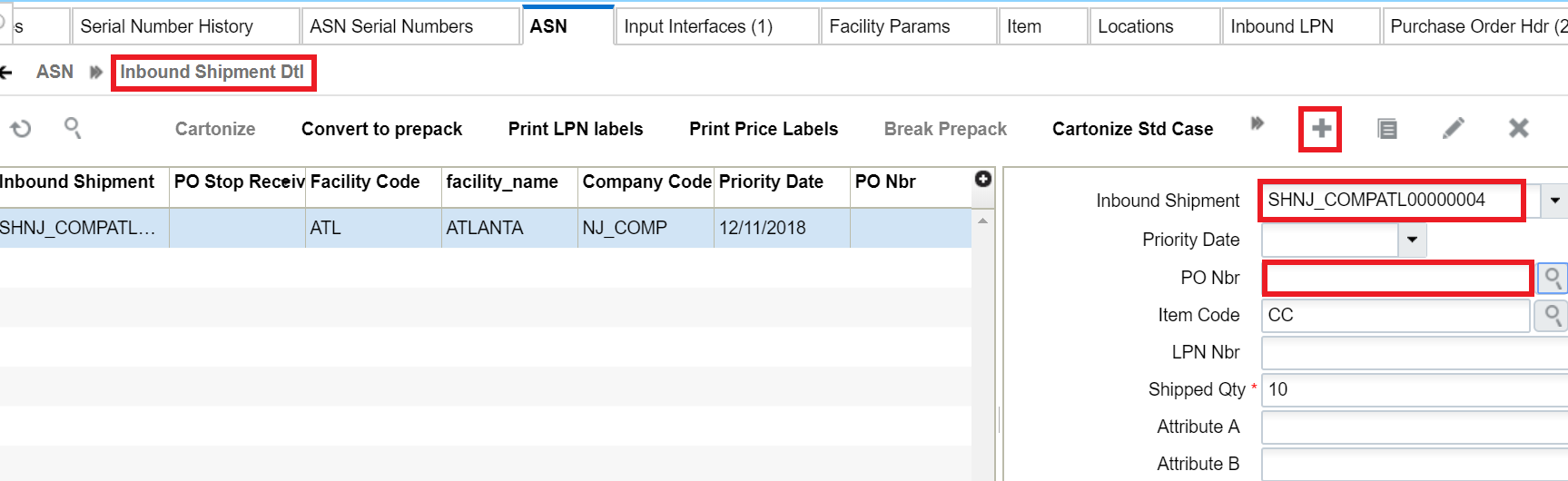Create Inbound Shipment
The following are different ways that you can create an Inbound shipments in WMS:
| Method | Description |
|---|---|
| Manual Creation | You can manually create an inbound shipment in Oracle WMS by navigating to the "Inbound Shipments" screen and providing the necessary details. This includes information such as the shipment name, expected arrival date, shipping method, and delivery address. You can also specify the items expected in the shipment, their quantities, and any relevant purchase order details. |
| Purchase Order Receipt | Inbound shipments can be automatically generated from purchase order receipts. When a purchase order is created and received in Oracle WMS, you have the option to create an inbound shipment directly from the purchase order receipt transaction. The system will use the purchase order information, such as the expected delivery date and shipping details, to populate the inbound shipment details. |
| API | Oracle WMS provides specific APIs for creating inbound shipments. Review the available APIs and select the one that matches your requirements. For example, you can query You can query the IB Shipment entity to find out the LPN Count and Shipped Quantity for a specific shipment. The LPN Count and Shipped Quantity fields are added in the response when you pass GET method (IB Shipment API) for Cartonized Shipments. |
| Manual Input Interface Upload |
You can use the Input Interface to prepare a data file, typically in a CSV (Comma-Separated Values) or Excel format, containing the inbound shipment details. Map the columns in your data file to the corresponding fields in the template. Make sure your data adheres to the template's structure and format, including data types, lengths, and any specific requirements, such as date formats or code values. |
In the Create/Edit/Copy Panes of the Inbound Shipment Detail UI, you can add a Purchase Order and the application will copy the inventory attributes (a-g) from the PO to the inbound shipment.