Prompt Location
You can configure the receiving modules Receive by Load and Receive by Shipment to prompt for location after receiving is complete.
Configuration Steps
- Go to the “Screen Configurations” view.
- Select the RF receiving module and click on Details (). This displays all the parameters for the selected RF module.
- Select the “prompt-location” parameter. Click Edit ().
- From the “Module parm choice” drop-down, select the desired option.
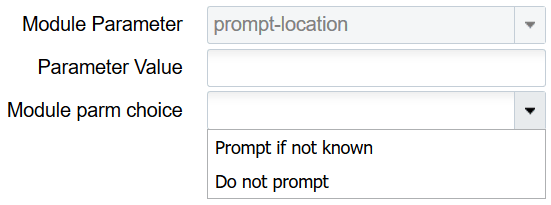 The screen parameter “prompt-location” can be configured with one of the following options:
The screen parameter “prompt-location” can be configured with one of the following options:- Prompt if not known: Location prompt will be displayed
- Do not prompt: Location prompt will not be displayed
- If this parameter is not configured, system will default to the behavior described for the option Prompt if not known above.