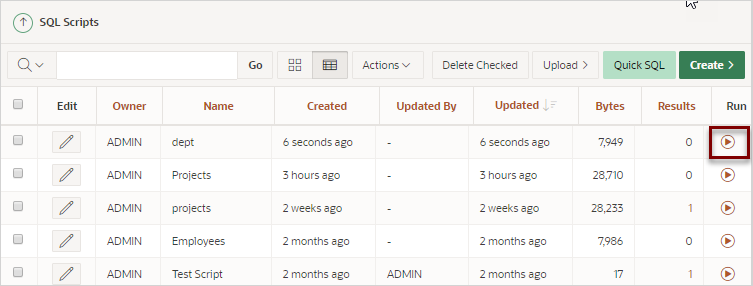5.4.7 Creating an Application from a Generated SQL Script
Create an application from a saved script in SQL Scripts.
When you save a script, you can view, run, and modify the script in SQL Scripts. After you run the saved script, you can run the Create Application Wizard from SQL Scripts page. The wizard recognizes any tables and adds report and form pages for each table.
To create an application from saved SQL script:
Parent topic: Using Quick SQL