4.2.4.1 Issue Details Page
Use the Issue Details page to update issues.
Issues Timeline
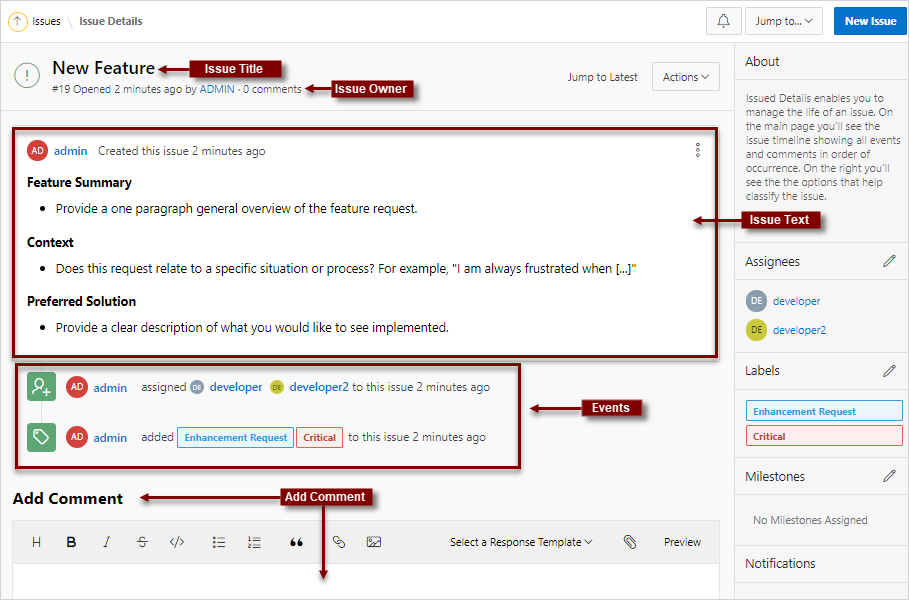
Description of the illustration issue_details1.png
The Issue Details page contains an Issue Timeline. Updates to the Issue Timeline are called events. Newer events display at the top of the timeline. The Issue Timeline is divided into the following sections:
- Issue Title - Displays at the top of the page.
- Issue Text field - The text that describes the issue.
- Events - Each update to the Issue Timeline is logged as an event. Events displays after the Issue Text.
- Add Comment - Displays at the bottom of the Issue Timeline. Use this field to record comments about the issue. The Add Comment region includes formatting tools, enables you to select a Response Template, and Preview the text.
Issue Details Controls
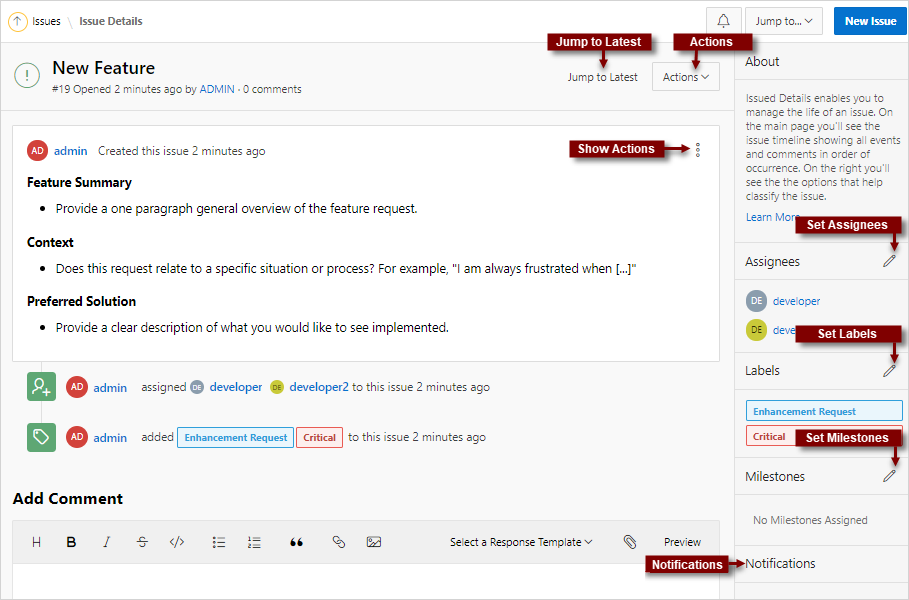
Description of the illustration issue_details2.png
General controls on the Issue Details page include:
- Jump to Latest - Links to the Add Comment section at the bottom of the page.
- Actions - Use Actions menu options to update the issue. Actions menu options include:
- Edit Title
- Edit Issue Text
- Set Assignees
- Set Labels
- Set Milestones
- Associate App or Page
- Mark as Duplicate
- Delete Issue
- Close Issue
Note:
Only an issue owner or an administrator can update an issue title or description, or delete an issue.
- Show Actions - Shortcut menu containing two options: Edit and Delete Issue. Edit functions the same as Edit Issue Text on the Actions menu.
- Set Assignees - Shortcut menu in the right region that functions the same as Set Assignees on the Actions menu.
- Set Labels - Shortcut menu in the right region that functions the same as Set Labels on the Actions menu.
- Set Milestones - Shortcut menu in the right region that functions the same as Set Milestones on the Actions menu.
- Notifications - Enable Subscribe to receive notifications regarding updates to the current issue.
- Attachments - Click Attachments to view attachments associated with this issue.
Parent topic: Updating an Issue