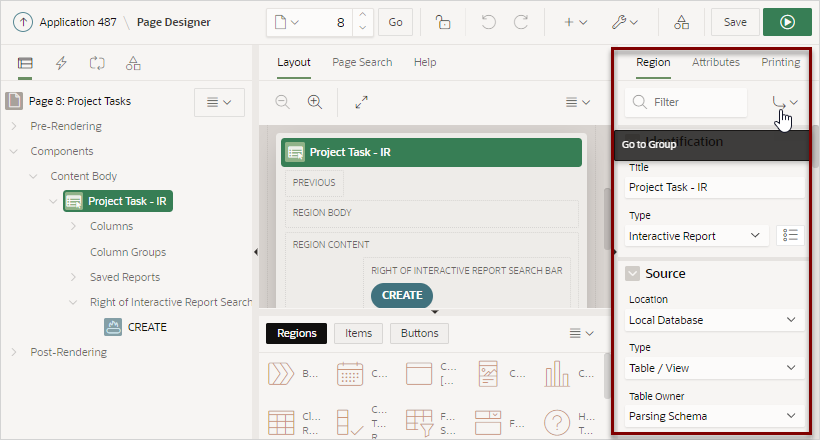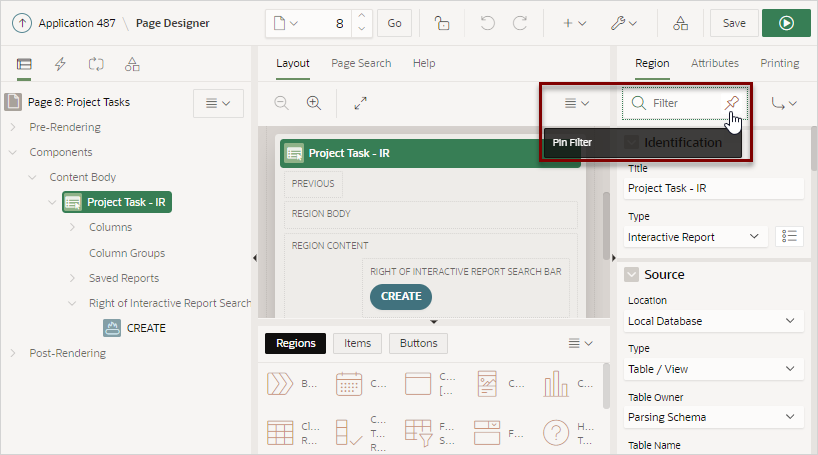7.2.4 Right Pane of Page Designer (Property Editor)
The right pane in Page Designer contains the Property Editor. Use the Property Editor to edit the attributes of the currently selected component.
Property Editor
Property Editor displays all attributes for the currently selected component. When you select multiple components, the Property Editor only displays common attributes. Updating a common attribute updates that attribute for all of the selected components.
Property Editor organizes attributes into functional groups. To quickly access a group, click Go to Group and select the group. To return the default display, click Go to Group again and select Expand All.
Searching for Attributes
To search for a group or an attribute, enter a keyword in the Filter Properties field. The groups and attributes containing the keyword appear. To return to the default display, delete the keyword in the Filter Properties field.
Click the Pin Filter button on the right side of the search field to search across different items, regions, and processes. You can “pin” keywords to have them persist as you click around Page Designer. To “unpin” the search, click the Pin Filter button again.
See Also:
Parent topic: Understanding Page Designer UI Elements