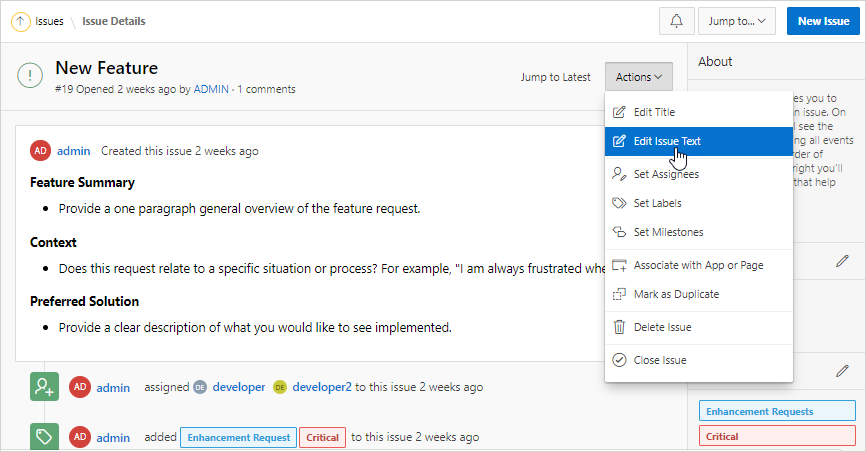4.2.4.3 Updating the Issue Description
View an issue and update the issue description (also known as the Issue Text).
Only an issue owner or an administrator can update an issue description (or
text).
To update the Issue Text:
Parent topic: Updating an Issue