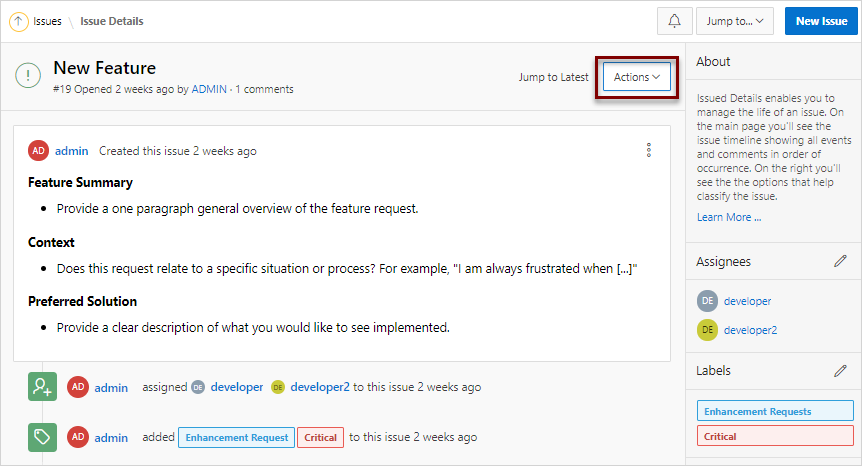4.2.4.5 Setting Assignees
View an issue and then set assignees.
Assignees are users in the Oracle APEX workspace. To create a new assignee, a workspace administrator or Instance administrator must create a new user.
To set assignees:
See Also:
Managing Users in a Workspace and Managing Users Across an APEX Instance in Oracle APEX Administration Guide
Parent topic: Updating an Issue