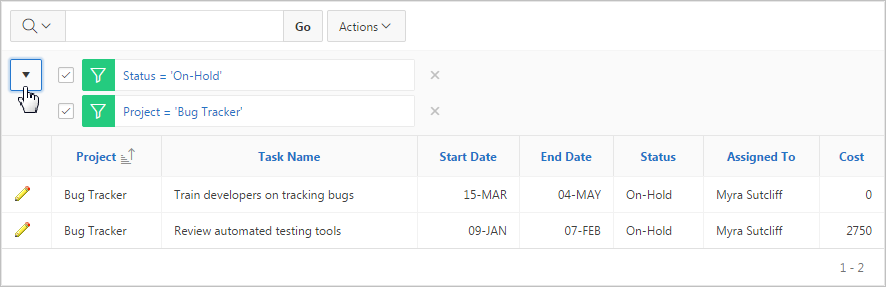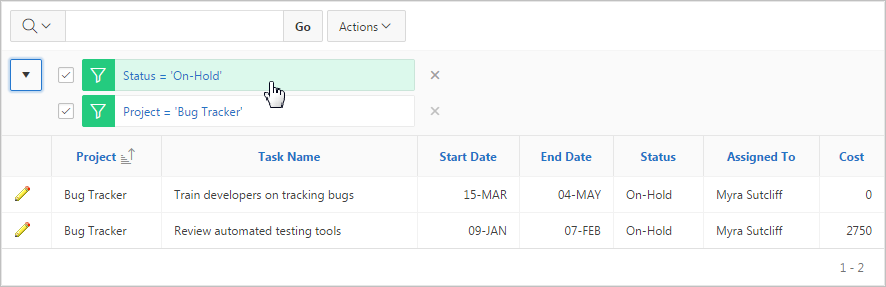Using Interactive Report Filters
When you customize an interactive report, a filter displays between the search bar and the report.
The following illustration shows a report with two filters Project = 'Bug Tracker' and Status = 'On-Hold'. By default, filters display in the Report Settings area above the report. You can show or hide the filter details by clicking the arrow to the left of the filter name.
When you expand a filter and view the details, you can edit it as follows:
-
Enable/Disable - To enable and disable a filter, select and deselect the check box to the left of the filter name.
-
Filter Edit - To edit a filter, click the filter name.
-
Remove Filter - To remove a filter, select the Remove Filter icon to the right of the filter name.
Parent topic: Using Interactive Reports