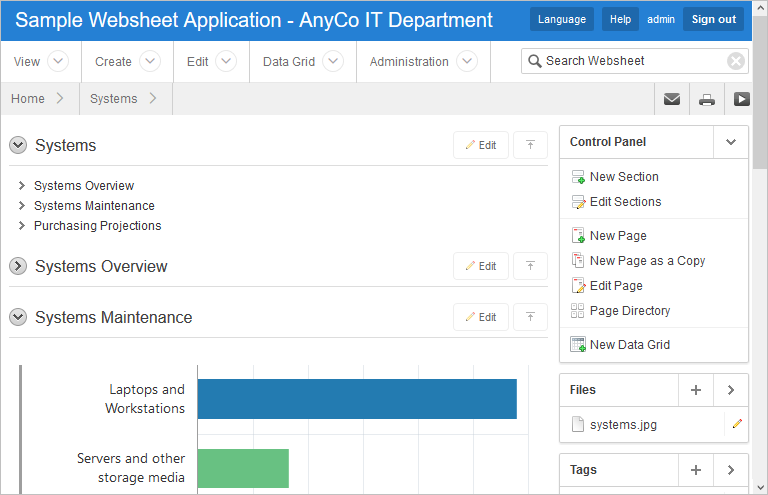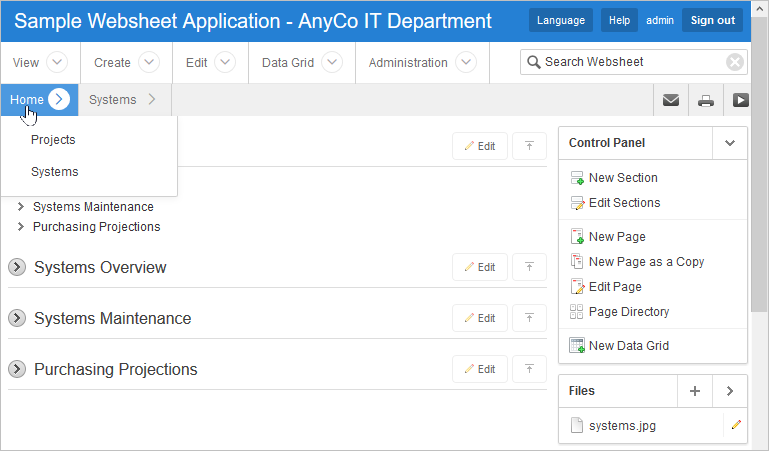Understanding Websheet Navigation
Navigate through Websheet pages by expanding and collapsing sections and clicking breadcrumbs.
Every Websheet contains common navigation elements that enable you to quickly move within a page or between pages. Each Websheet page is divided into sections. You can expand and collapse a page section by clicking the arrow to the left of the Section title. In the following example, Systems Overview has been collapsed.
Using Breadcrumbs to Navigate Between Websheet Pages
A breadcrumb displays at the top of every Websheet page. Clicking the Home breadcrumb displays a menu of links to all the top level pages in the Websheet.
Parent topic: Understanding AnyCo IT Department Websheet