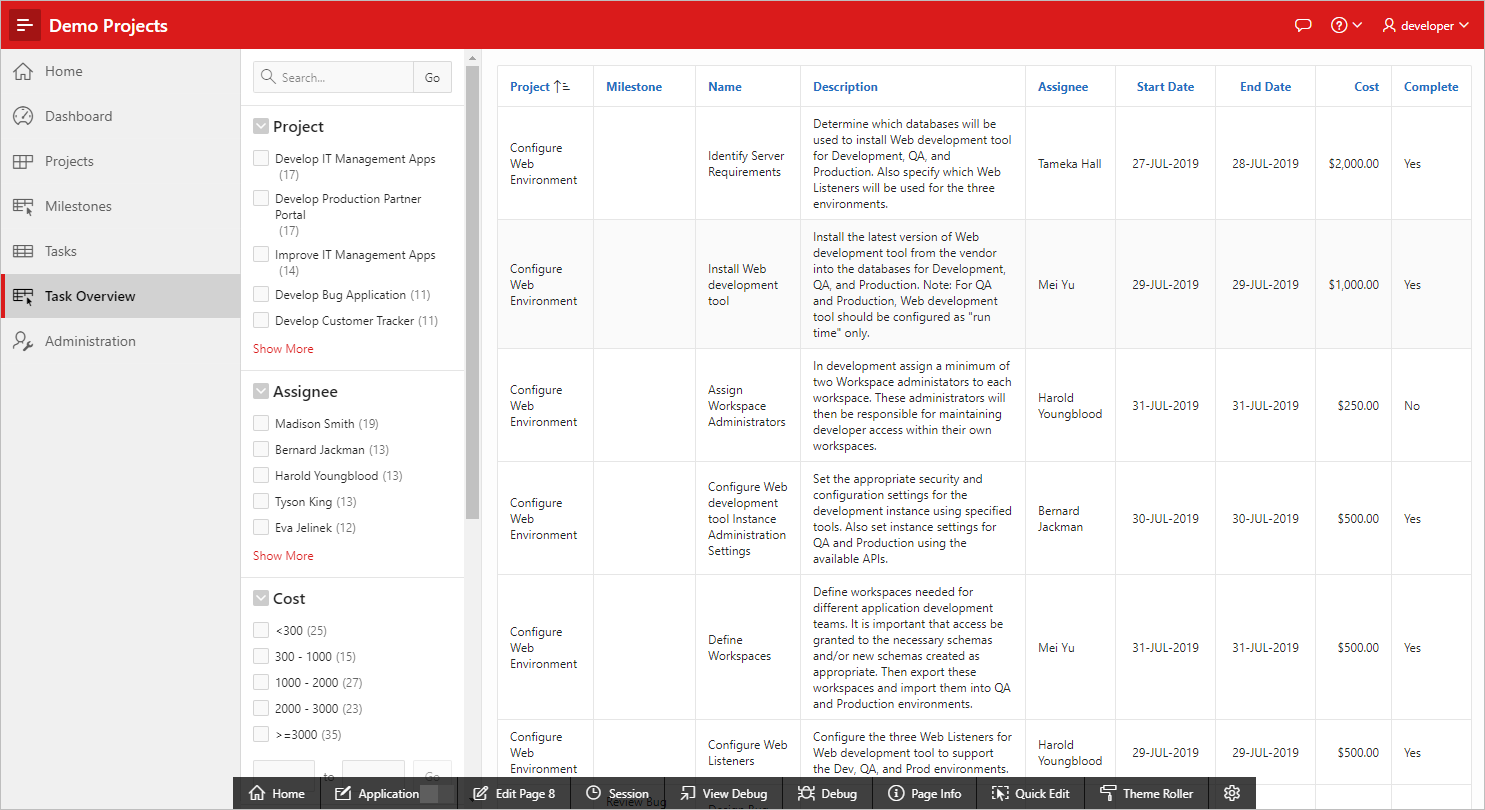9 Developing the Task Overview Page
Create a Faceted Search page based on the SAMPLE$PROJECT_TASKS table that provides a broad, easily sortable overview of all project work tracked in the app.
About This Lesson
In this lesson, you add the final page to your app: a Faceted Search page. Faceted Search is a powerful tool for sorting through a large table with multiple columns.
You use the Create Page Wizard to add the page. Subsequent clean up in Page Designer is minimal and familiar.
9.2 Updating the Task Overview Page
The Task Overview page requires minimal updates:
- Update the
IS_COMPLETEcolumn. - Hide the
IDand audit columns (CREATED,CREATED_BY,UPDATED,UPDATED_BY). - Increase the cell width of the
START_DATEandEND_DATEcolumns. - Apply a format mask to the
COSTcolumn. - Update the Navigation Menu in Shared Components.
To update the IS_COMPLETE_YN column:
To hide columns:
To update the START_DATE and END_DATE columns:
To apply a format mask to COST:
To update the Navigation Menu entry for the Task Overview page:
The faceted search page Task Overview is complete.
Congratulations! Your application is complete.