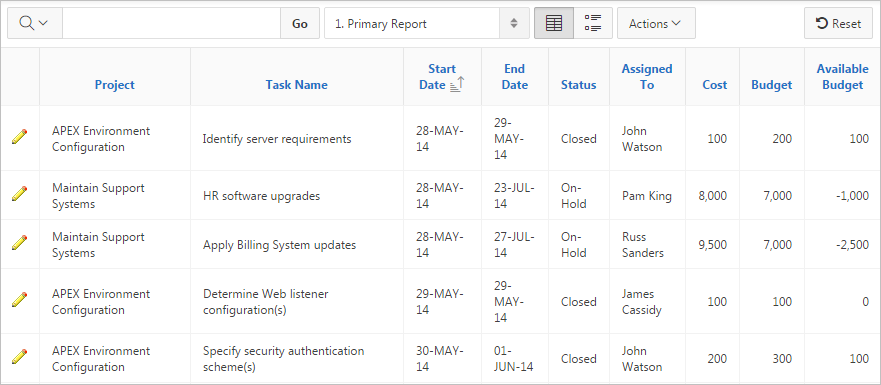4.1 About Interactive Reports
In addition to interactive grids, Oracle Application Express includes two main report types: an interactive report and a classic report.
The main difference between these two report types is that interactive reports enable you to customize the appearance of the data through searching, filtering, sorting, column selection, highlighting, and other data manipulations.
About Interactive Reports
The following is an example of an interactive report in the packaged application, Sample Reporting.
Interactive reports enable you to create highly customized reports. You can alter the report layout by hiding or exposing specific columns and applying filters, highlighting, and sorting. You can also define breaks, aggregations, charts, group data, and add their own computations. Once customized, the report can be saved as either a private or public report. Most interactive reports include a search bar, Actions menu, Column Heading menu, and edit icons in the first column of each row.
In contrast, classic reports support general keyword search capability, the ability to specify the number of rows that display, and basic column sorting.
See Also:
"Utilizing Packaged Applications" in Oracle Application Express App Builder User’s Guide
Parent topic: Using Interactive Reports