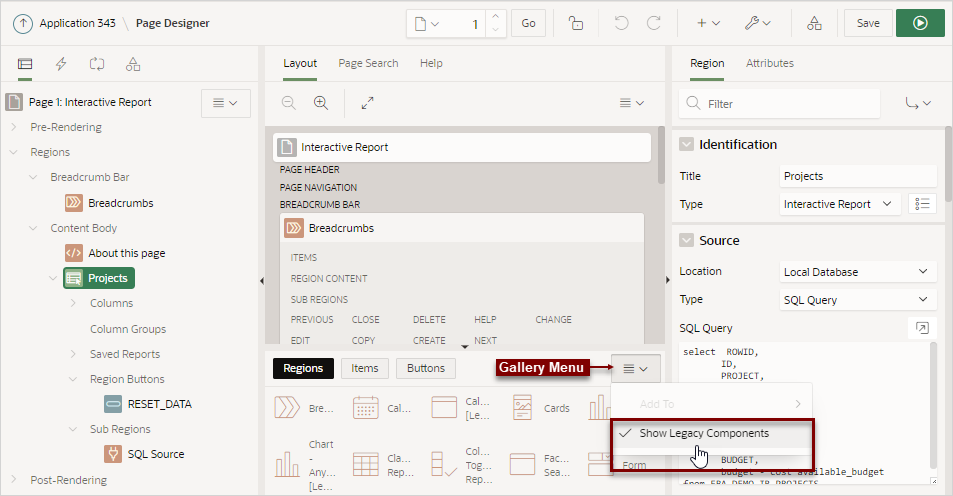25.1 Viewing Legacy Components in the Gallery
View legacy and unsupported components in the Page Designer Gallery by selecting the Gallery Menu and then Show Legacy Components.
To view legacy components in the gallery:
Parent topic: Managing Application Legacy Components