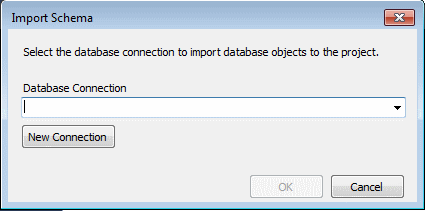Import Schema Dialog
The Import Schema Dialog enables you to import a set of SQL scripts into an Oracle Database Project Version 2 project that represent an entire Oracle Database schema. One SQL script is added for each Oracle schema object. Import Schema may only performed once in the lifetime of an Oracle Database Project Version 2 project. Additional scripts may be added to the project via the Schema Compare tool, or using the Add Existing Item project menu item. See the Visual Studio output window for error messages and warnings related to the import.
Note: Imported SQL scripts will only include a schema name if the Include Schema Name for the connected user option is selected in the General Options Page.
Opening the Import Schema Dialog
You can open the Import Schema Dialog from the Oracle Database Project Version 2 Project Folder, Import Schema menu item.
Using the Import Schema Dialog
The Import Schema Dialog appears as follows:
The Import Schema Dialog has the following controls:
| Control | Description |
|---|---|
|
Choose an existing Server Explorer Oracle database connection from the drop down list. The Oracle schema associated with this connection will be imported. |
|
|
New Connection |
Opens the Connection Dialog Box to create a new Server Explorer Oracle database connection. The Oracle schema associated with this connection will be imported. |
|
Ok |
Performs the import and closes the dialog. See the Visual Studio output window for error messages and warnings related to the import. |
|
Cancel |
Cancels the operation and closes the dialog. |