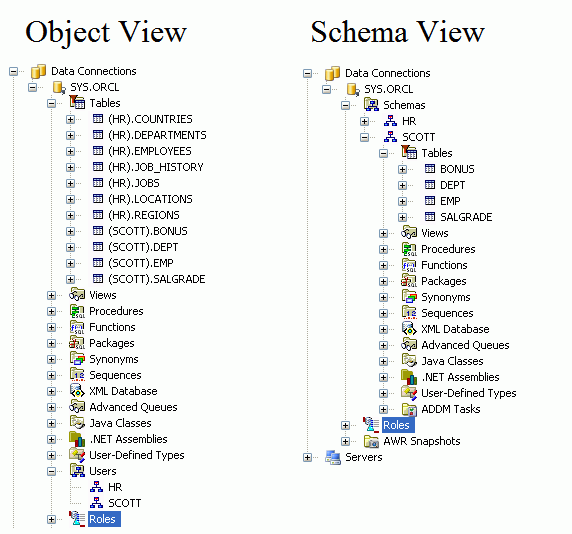Object View and Schema View
Some users can see schema objects that belong to multiple schemas. For these users Server Explorer offers two different modes for viewing multiple schemas. There is an object view which appends the name of the schema to the front of each schema object. For example, if a table EMPLOYEE were accessible to user SMITH from the schema HR, its name would be (HR).EMPLOYEE.
The schema view adds a schema node to segregate the schemas. You can switch between these two views by selecting the connection and choosing Change View, then Objects or Schemas.
The following graphic shows views for a SYSDBA user. The object view is on the left, showing all the Table, Views, Procedures, and other objects. The schema view is on the right, and the various schema nodes are visible.
Note:
For non-SYSDBA users, the Server Explorer, connection filters must be modified to show additional schemas (by default only the owner's schema is visible). To modify connection filters see Filters Tab.