Access OML Notebooks
To perform Oracle Machine Learning tasks, you can access Oracle Machine Learning Notebooks from Autonomous Database
Access Oracle Machine Learning User Interface
You can access Oracle Machine Learning User Interface from Autonomous AI Database.
To access Oracle Machine Learning User Interface (UI) from Autonomous AI Database:
This opens the Oracle Machine Learning user application.
Create a Notebook Classic
A Notebook Classic is a web-based interface for data analysis, data discovery, data visualization and collaboration.
%sql— To connect to the SQL interpreter and run SQL statements%script— To connect to the PL/SQL interpreter and run PL/SQL scripts%md— To connect to the Markdown interpreter and generate static html from Markdown plain text%python— To connect to the Python interpreter and run Python scripts%r— To connect to the R interpreter and run R scripts.%conda— To connect to the Conda interpreter, and install third-party Python and R libraries inside a notebook session.
Edit Your Notebook Classic
Upon creating an OML Notebook Classic, it opens automatically, presenting
you with a single paragraph using the default %sql interpreter. You can
change the interpreter by explicitly specifying one of %script, %python,
%sql , %r , %md or
%conda.
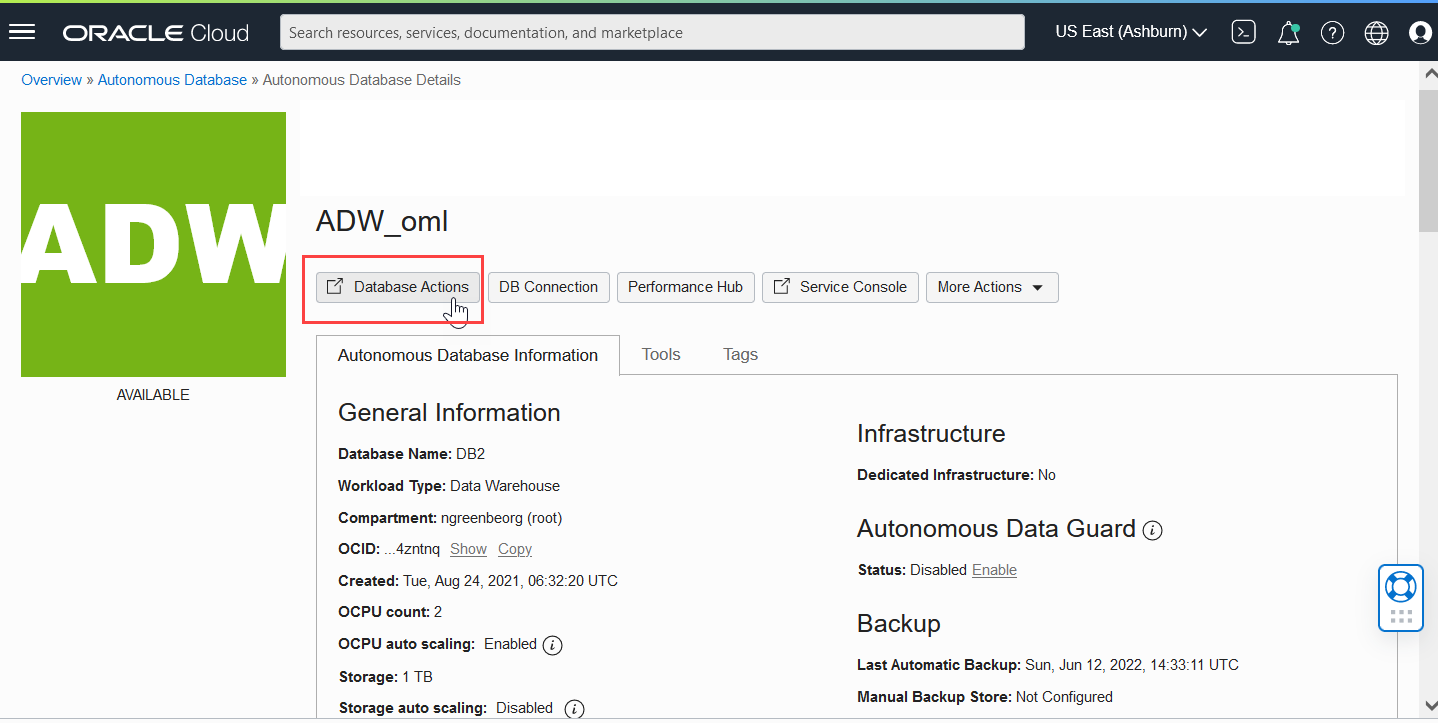
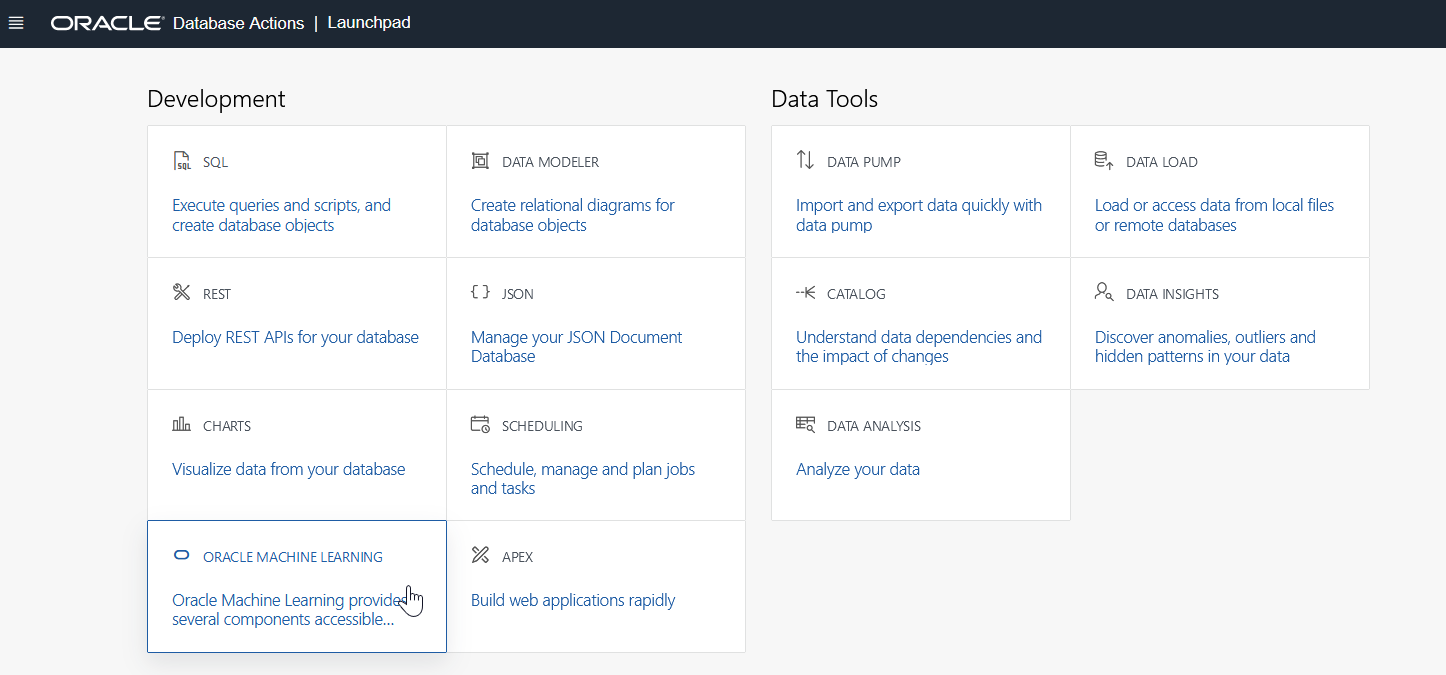
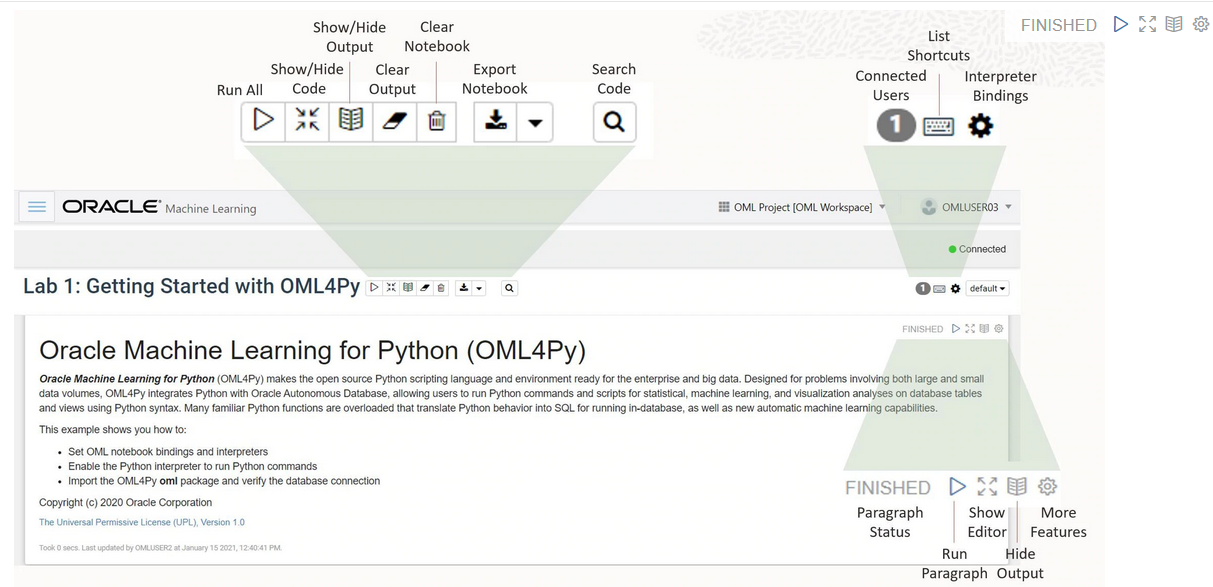
 to run one or all paragraphs in the
notebook.
to run one or all paragraphs in the
notebook.
 to hide all codes from all the paragraphs
in the notebook. Click it again to display the
codes.
to hide all codes from all the paragraphs
in the notebook. Click it again to display the
codes.
 to hide all outputs from all the
paragraphs in the notebook. Click it again to view
the outputs.
to hide all outputs from all the
paragraphs in the notebook. Click it again to view
the outputs.
 to remove all outputs from all the
paragraphs in the notebook. To view the output,
click the run icon again.
to remove all outputs from all the
paragraphs in the notebook. To view the output,
click the run icon again.
 to delete all the paragraphs in the
notebook.
to delete all the paragraphs in the
notebook.
 to export the notebook.
to export the notebook.
 to search any information in the codes
present in the notebook.
to search any information in the codes
present in the notebook.
 to view the list of keyboard
shortcuts.
to view the list of keyboard
shortcuts.
 to set the order for interpreter bindings
for the notebook.
to set the order for interpreter bindings
for the notebook.
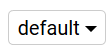 to select one of the three notebook
display options.
to select one of the three notebook
display options.
 to access paragraph specific edit options
such as clear output, remove paragraph, adjust
width, font size, run all paragraphs above or
below the selected paragraph and so on.
to access paragraph specific edit options
such as clear output, remove paragraph, adjust
width, font size, run all paragraphs above or
below the selected paragraph and so on.