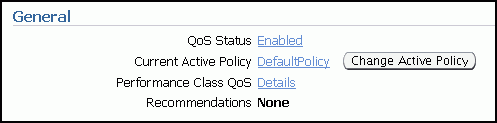4.1 Determining If Oracle Database QoS Management is Enabled
You enable Oracle Database QoS Management in a hierarchical-method. Levels 2 and 3 depend on the previous levels being configured.
-
On the cluster: Required for all operations
-
On the server pool: Required for any operation upon the node in that server pool
-
On the database: Required for any operation
If you have multiple databases within the same Oracle RAC cluster, they might not all be managed by Oracle Database QoS Management. If you enable Oracle Database QoS Management for a multitenant database, then Oracle Database QoS Management is enabled for all pluggable databases (PDBs) of that container database (CDB).
4.1.1 Checking the Enabled Status for a Database
To determine if your database is managed by Oracle Database QoS Management, perform the following steps:
- Log in to Cloud Control and select the database target to check.
- From the target's menu, select Cluster Database, then Target Information.
- In the Target Information window, at the bottom, the value for QoS Status should be Enabled if Oracle Database QoS Management is enabled for this database.