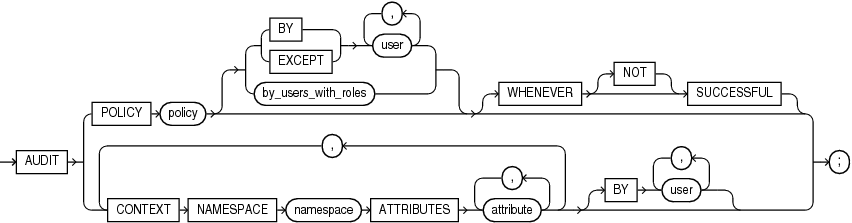AUDIT (Unified Auditing)
This section describes the AUDIT statement for unified auditing. This type of auditing is new beginning with Oracle Database 12c and provides a full set of enhanced auditing features. Refer to Oracle Database Security Guide for more information on unified auditing.
Purpose
Use the AUDIT statement to:
-
Enable a unified audit policy for all users or for specified users
-
Specify whether an audit record is created if the audited event fails, succeeds, or both
-
Specify application context attributes, whose values will be recorded in audit records
Operations performed with this statement take effect in subsequent user sessions, not in the current session.
Prerequisites
You must have the AUDIT SYSTEM system privilege or the AUDIT_ADMIN role.
If you are connected to a multitenant container database (CDB), then to enable a common unified audit policy, the current container must be the root and you must have the commonly granted AUDIT SYSTEM privilege or the AUDIT_ADMIN common role. To enable a local unified audit policy, the current container must be the container in which the audit policy was created and you must have the commonly granted AUDIT SYSTEM privilege or the AUDIT_ADMIN common role, or you must have the locally granted AUDIT SYSTEM privilege or the AUDIT_ADMIN local role in the container.
To specify the AUDIT CONTEXT ... statement when connected to a CDB, you must have the commonly granted AUDIT SYSTEM privilege or the AUDIT_ADMIN common role, or you must have the locally granted AUDIT SYSTEM privilege or the AUDIT_ADMIN local role in the current session's container.
Syntax
unified_audit::=
by_users_with_roles::=
Semantics
policy
Specify the name of the unified audit policy to be enabled. The policy must have been created using the CREATE AUDIT POLICY statement.
You can find descriptions of all unified audit policies by querying the AUDIT_UNIFIED_POLICIES view and descriptions of all enabled unified audit policies by querying the AUDIT_UNIFIED_ENABLED_POLICIES view.
When you enable a unified audit policy, all SQL statements and operations that satisfy either a system privilege or action or role audit option specified in the enabled policy will be audited—that is, a unified audit record will be created in the UNIFIED_AUDIT_TRAIL view. If a single SQL statement or operation satisfies multiple enabled policies, then only one unified audit record will be created and all satisfied audit policy names will appear in a comma-separated list in the UNIFIED_AUDIT_POLICIES column of the UNIFIED_AUDIT_TRAIL view.
See Also:
-
Oracle Database Reference for more information on the
AUDIT_UNIFIED_POLICIES,AUDIT_UNIFIED_ENABLED_POLICIES, andUNIFIED_AUDIT_TRAILviews
BY | EXCEPT
Specify the BY clause to enable policy for only the specified users.
Specify the EXCEPT clause to enable policy for all users except the specified users.
If you omit the BY and EXCEPT clauses and the by_users_with_roles clause, then Oracle Database enables policy for all users.
If policy is a common unified audit policy, then user must be a common user. If policy is a local unified audit policy, then user must be a common user or a local user in the container to which you are connected.
Notes on the BY and EXCEPT Clauses
The following notes apply to the BY and EXCEPT clauses:
-
If multiple
AUDIT...BY... statements are specified for the same unified audit policy, then the policy is enabled for the union of the users specified in each statement. -
If multiple
AUDIT...EXCEPT... statements are specified for the same unified audit policy, then only the most recently specified statement takes effect. That is, the policy is enabled for all users except the users specified in the most recentAUDIT...EXCEPT... statement. -
If a policy is enabled using the
BYclause and you would like to instead enable it using theEXCEPTclause, then you must first use theNOAUDIT...BY... statement to disable the policy for all users for whom the policy is currently enabled, and then enable the policy with theAUDIT...EXCEPT... statement. -
If a policy is enabled using the
EXCEPTclause and you would like to instead enable it using theBYclause, then you must first use theNOAUDITstatement to disable the audit policy. Note that you cannot specify theEXCEPTclause with theNOAUDITstatement. You can then enable the policy with theAUDIT...BY... statement.
Restriction on the BY and EXCEPT Clauses
You cannot specify an AUDIT ... BY ... statement and an AUDIT ... EXCEPT ... statement for the same unified audit policy. If you attempt to do so, then an error occurs.
by_users_with_roles
Specify this clause to enable policy only for users who have been directly granted the specified roles. If you subsequently grant one of the roles to an additional user, then the policy automatically apples to that user. If you subsequently revoke one of the roles from a user, then the policy no longer applies to that user.
When you are connected to a CDB, if policy is a common unified audit policy, then role must be a common role. If policy is a local unified audit policy, then role must be a common role or a local role in the container to which you are connected.
Enabling a Local Audit Policy on Roles
Local audit policy can be enabled on local roles as well as on common roles. When a local audit policy is enabled on a common role, it generates audit records when a common role is granted to user locally or commonly in the container.
Enabling a Common Audit Policy on Roles
Common audit policy can only be enabled on common roles. When a common audit policy is enabled on a common role, it generates audit records when a common role is granted to an user commonly or locally in the ROOT container.
WHENEVER [NOT] SUCCESSFUL
Specify WHENEVER SUCCESSFUL to audit only SQL statements and operations that succeed.
Specify WHENEVER NOT SUCCESSFUL to audit only SQL statements and operations that fail or result in errors.
If you omit this clause, then Oracle Database performs the audit regardless of success or failure.
CONTEXT Clause
Specify the CONTEXT clause to include the values of context attributes in audit records.
-
For
namespace, specify the context namespace. -
For
attribute, specify one or more context attributes whose values you want to include in audit records. -
Use the optional
BYuserclause to include the values of the context attributes only in audit records for events executed by the specified users. If you omit theBYclause, then the values of the context attributes are included in all audit records.
If you specify the CONTEXT clause when the current container is the root of a CDB, then the values of context attributes will be included in audit records only for events executed in the root. If you specify the optional BY clause, then user must be a common user.
If you specify the CONTEXT clause when the current container is a pluggable database (PDB), then the values of context attributes will be included in audit records only for events executed in that PDB. If you specify the optional BY clause, then user must be a common user or a local user in that PDB.
You can find the application context attributes that are configured to be captured in the audit trail by querying the AUDIT_UNIFIED_CONTEXTS view.
See Also:
Oracle Database Reference for more information on the AUDIT_UNIFIED_CONTEXTS view
Examples
The following examples enable unified audit policies that were created in the CREATE AUDIT POLICY "Examples".
Enabling a Unified Audit Policy for All Users: Example
The following statement enables unified audit policy table_pol for all users:
AUDIT POLICY table_pol;
The following statement verifies that table_pol is enabled for all users:
SELECT policy_name, enabled_option, entity_name FROM audit_unified_enabled_policies WHERE policy_name = 'TABLE_POL'; POLICY_NAME ENABLED_OPTION ENTITY_NAME ----------- ----------- --------- TABLE_POL BY ALL USERS
Enabling a Unified Audit Policy for Specific Users: Examples
The following statement enables unified audit policy dml_pol for only users hr and sh:
AUDIT POLICY dml_pol BY hr, sh;
The following statement verifies that dml_pol is enabled for only users hr and sh:
SELECT policy_name, enabled_option, entity_name FROM audit_unified_enabled_policies WHERE policy_name = 'DML_POL' ORDER BY entity_name; POLICY_NAME ENABLED_OPTION ENTITY_NAME ----------- ----------- --------- DML_POL BY HR DML_POL BY SH
The following statement enables unified audit policy read_dir_pol for all users except hr:
AUDIT POLICY read_dir_pol EXCEPT hr;
The following statement verifies that read_dir_pol is enabled for all users except hr:
SELECT policy_name, enabled_option, entity_name FROM audit_unified_enabled_policies WHERE policy_name = 'READ_DIR_POL'; POLICY_NAME ENABLED_OPTION ENTITY_NAME ------------ ----------- --------- READ_DIR_POL EXCEPT HR
The following statement enables unified audit policy security_pol for user hr and audits only the SQL statements and operations that fail:
AUDIT POLICY security_pol BY hr WHENEVER NOT SUCCESSFUL;
The following statement verifies that security_pol is enabled for only user hr and that only the SQL statements and operations that fail will be audited:
SELECT policy_name, enabled_option, entity_name, success, failure FROM audit_unified_enabled_policies WHERE policy_name = 'SECURITY_POL'; POLICY_NAME ENABLED_OPTION ENTITY_NAME SUCCESS FAILURE ------------ -------------------- ---------- ------- ------- SECURITY_POL BY HR NO YES
Including Values of Context Attributes in Audit Records: Example
The following statement instructs the database to include the values of namespace USERENV attributes CURRENT_USER and DB_NAME in all audit records for user hr:
AUDIT CONTEXT NAMESPACE userenv ATTRIBUTES current_user, db_name BY hr;