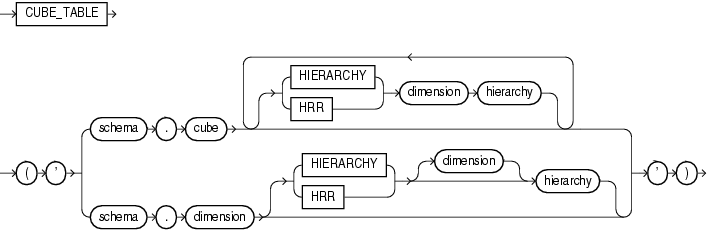CUBE_TABLE
Syntax
Purpose
CUBE_TABLE extracts data from a cube or dimension and returns it in the two-dimensional format of a relational table, which can be used by SQL-based applications.
The function takes a single VARCHAR2 argument. The optional hierarchy clause enables you to specify a dimension hierarchy. A cube can have multiple hierarchy clauses, one for each dimension.
You can generate these different types of tables:
-
A cube table contains a key column for each dimension and a column for each measure and calculated measure in the cube. To create a cube table, you can specify the cube with or without a cube hierarchy clause. For a dimension with multiple hierarchies, this clause limits the return values to the dimension members and levels in the specified hierarchy. Without a hierarchy clause, all dimension members and all levels are included.
-
A dimension table contains a key column, and a column for each level and each attribute. It also contains a
MEMBER_TYPEcolumn, which identifies each member with one of the following codes:-
L- Loaded from a table, view, or synonym -
A- Loaded member and the single root of all hierarchies in the dimension, that is, the "all" aggregate member -
C- Calculated member
All dimension members and all levels are included in the table. To create a dimension table, specify the dimension without a dimension hierarchy clause.
-
-
A hierarchy table contains all the columns of a dimension table plus a column for the parent member and a column for each source level. It also contains a
MEMBER_TYPEcolumn, as described for dimension tables. Any dimension members and levels that are not part of the named hierarchy are excluded from the table. To create a hierarchy table, specify the dimension with a dimension hierarchy clause.
CUBE_TABLE is a table function and is always used in the context of a SELECT statement with this syntax:
SELECT ... FROM TABLE(CUBE_TABLE('arg'));See Also:
-
Oracle OLAP User’s Guide for information about dimensional objects and about the tables generated by
CUBE_TABLE. -
Appendix C in Oracle Database Globalization Support Guide for the collation derivation rules, which define the collation assigned to each character data type column in the table generated by
CUBE_TABLE
Examples
The following examples require Oracle Database with the OLAP option and the GLOBAL sample schema. Refer to Oracle OLAP User’s Guide for information on downloading and installing the GLOBAL sample schema.
The following SELECT statement generates a dimension table of CHANNEL in the GLOBAL schema.
SELECT dim_key, level_name, long_description, channel_total_id tot_id,
channel_channel_id chan_id, channel_long_description chan_desc,
total_long_description tot_desc
FROM TABLE(CUBE_TABLE('global.channel'));
DIM_KEY LEVEL_NAME LONG_DESCRIPTION TOT_ID CHAN_ID CHAN_DESC TOT_DESC
----------- ---------- ---------------- ------ ------- ------------ -------------
CHANNEL_CAT CHANNEL Catalog TOTAL CAT Catalog Total Channel
CHANNEL_DIR CHANNEL Direct Sales TOTAL DIR Direct Sales Total Channel
CHANNEL_INT CHANNEL Internet TOTAL INT Internet Total Channel
TOTAL_TOTAL TOTAL Total Channel TOTAL Total Channel
The next statement generates a cube table of UNITS_CUBE. It restricts the table to the MARKET and CALENDAR hierarchies.
SELECT sales, units, cost, time, customer, product, channel
FROM TABLE(CUBE_TABLE('global.units_cube HIERARCHY customer market HIERARCHY time calendar'))
WHERE rownum < 20;
SALES UNITS COST TIME CUSTOMER PRODUCT CHANNEL
---------- ---------- ---------- -------------------------- -------------- ----------- -----------
24538587.9 61109 22840853.7 CALENDAR_QUARTER_CY1998.Q1 TOTAL_TOTAL TOTAL_TOTAL TOTAL_TOTAL
24993273.3 61320 23147171 CALENDAR_QUARTER_CY1998.Q2 TOTAL_TOTAL TOTAL_TOTAL TOTAL_TOTAL
25080541.4 65265 23242535.4 CALENDAR_QUARTER_CY1998.Q3 TOTAL_TOTAL TOTAL_TOTAL TOTAL_TOTAL
26258474 66122 24391020.6 CALENDAR_QUARTER_CY1998.Q4 TOTAL_TOTAL TOTAL_TOTAL TOTAL_TOTAL
32785170 77589 30607218.1 CALENDAR_QUARTER_CY1999.Q1 TOTAL_TOTAL TOTAL_TOTAL TOTAL_TOTAL
. . .