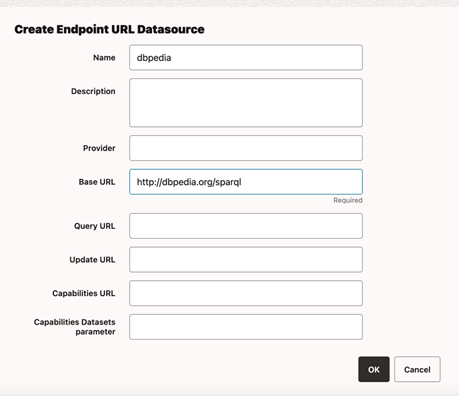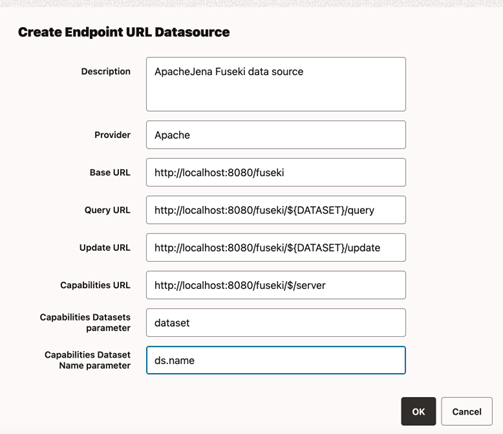14.3.1.4 Creating an Endpoint URL Data Source
External data sources are connected to the RDF data store using the endpoint URL.
You can execute SPARQL queries and updates to the RDF data store using a base URL. In some cases, such as Apache Jena Fuseki, there are specific URLs based on the dataset name. For example:
-
DBpedia Base URL: http://dbpedia.org/sparql
-
Apache Jena Fuseki (assuming a dataset name
dset):-
Query URL:
http://localhost:8080/fuseki/dset/query -
Update URL:
http://localhost:8080/fuseki/dset/update
-
The RDF web application issues SPARQL queries to RDF datasets. These
datasets can be retrieved from provider if a get capabilities request is available.
For DBpedia, there is a single base URL to be used, and therefore a default single
dataset is handled in application. For Apache Jena Fuseki, there is a request that
returns the available RDF datasets in server:
http://localhost:8080/fuseki/$/server. Using this request, the
list of available datasets can be retrieved for specific use in an application.
You can perform the following steps to create an external RDF data source:
Parent topic: Data Sources Page