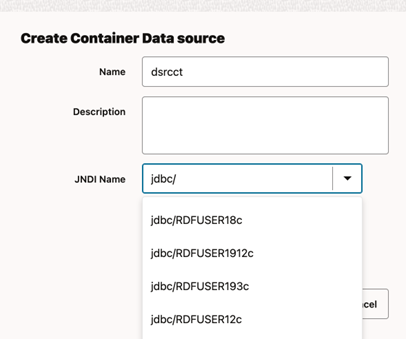14.3.1.2 Creating an Oracle Container Data Source
As a prerequisite to create a container data source in the RDF Graph Server and Query UI application, the JDBC data source must exist in the application server. See Creating a JDBC Data Source in WebLogic Server and Creating a JDBC Data Source in Tomcat for more information.
You can then perform the following steps to create an Oracle Container data source: