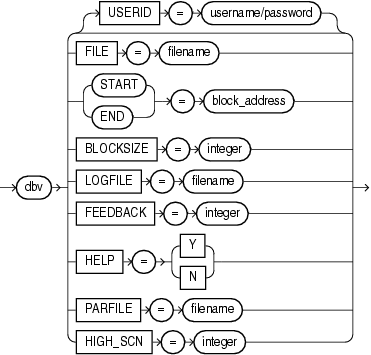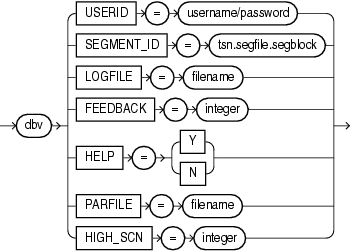21 DBVERIFY: Offline Database Verification Utility
DBVERIFY is an external command-line utility that performs a physical data structure integrity check.
DBVERIFY can be used on offline or online databases, as well on backup files. You use DBVERIFY primarily when you need to ensure that a backup database (or data file) is valid before it is restored, or as a diagnostic aid when you have encountered data corruption problems. Because DBVERIFY can be run against an offline database, integrity checks are significantly faster.
DBVERIFY checks are limited to cache-managed blocks (that is, data blocks). Because DBVERIFY is only for use with data files, it does not work against control files or redo logs.
There are two command-line interfaces to DBVERIFY. With the first interface, you specify disk blocks of a single data file for checking. With the second interface, you specify a segment for checking. Both interfaces are started with the dbv command. The following sections provide descriptions of these interfaces:
- Using DBVERIFY to Validate Disk Blocks of a Single Data File
In this mode, DBVERIFY scans one or more disk blocks of a single data file and performs page checks. - Using DBVERIFY to Validate a Segment
In this mode, DBVERIFY enables you to specify a table segment or index segment for verification.
Parent topic: Other Utilities
21.1 Using DBVERIFY to Validate Disk Blocks of a Single Data File
In this mode, DBVERIFY scans one or more disk blocks of a single data file and performs page checks.
If the file you are verifying is an Oracle Automatic Storage Management (Oracle ASM) file, then you must supply a USERID. This is because DBVERIFY needs to connect to an Oracle instance to access Oracle ASM files.
- DBVERIFY Syntax When Validating Blocks of a Single File
See the syntax for usingDBVERIFYto validate blocks of a single file. - DBVERIFY Parameters When Validating Blocks of a Single File
See theDBVERIFYparameters that you can use to validate blocks of a single file. - Example DBVERIFY Output For a Single Data File
See an example of verification for a single data file, and how you can interpret it.
Parent topic: DBVERIFY: Offline Database Verification Utility
21.1.1 DBVERIFY Syntax When Validating Blocks of a Single File
See the syntax for using DBVERIFY to validate blocks of a
single file.
The syntax for DBVERIFY when you want to validate disk blocks of a single data file is as follows:
21.1.2 DBVERIFY Parameters When Validating Blocks of a Single File
See the DBVERIFY parameters that you can use to validate
blocks of a single file.
| Parameter | Description |
|---|---|
|
|
Specifies your username and password. This parameter is only necessary when the files being verified are Oracle ASM files. If you do specify this parameter, then you must enter
both a username and a password; otherwise, a |
|
|
The name of the database file that you want to verify. |
|
|
The starting block address that you want to verify.
Specify block addresses in Oracle blocks (as opposed to operating
system blocks). If you do not specify |
|
|
The ending block address that you want to verify. If you
do not specify |
|
|
|
|
|
When a value is specified for This parameter is optional. There is no default. |
|
|
Specifies the log file name and path to which logging information should be written. The default sends output to the terminal display. |
|
|
Causes |
|
|
Provides online help. For help on command line parameters
in a given version of |
|
|
Specifies the name of the parameter file to use. You can
store various values for |
21.1.3 Example DBVERIFY Output For a Single Data File
See an example of verification for a single data file, and how you can interpret it.
The following is an example verification of the file
t_db1.dbf. The feedback parameter has been given the value 100 to
display one period (.) for every 100 pages processed.
% dbv FILE=t_db1.dbf FEEDBACK=100Output example
The output of this command is as follows:
.
.
.
DBVERIFY - Verification starting : FILE = t_db1.f
DBVERIFY - Verification complete
Total Pages Examined : 120424
Total Pages Processed (Data) : 79507
Total Pages Failing (Data) : 0
Total Pages Processed (Index): 15236
Total Pages Failing (Index): 0
Total Pages Processed (Other): 5626
Total Pages Processed (Seg) : 1
Total Pages Failing (Seg) : 0
Total Pages Empty : 20055
Total Pages Marked Corrupt : 0
Total Pages Influx : 0
Total Pages Encrypted : 0
Highest block SCN : 25565681 (0.25565681)Notes
- Pages = Blocks
- Total Pages Examined = number of blocks in the file.
- Total Pages Processed (Data) = number of blocks that were verified (formatted blocks).
- Total Pages Processed (Other) = metadata blocks. These blocks are not being verified, so there is no output for "Total Pages Failing (Other)."
- Total Pages Processed (Seg) = number of segment header blocks.
- Total Pages Failing (Data) = number of blocks that failed the data block checking routine.
- Total Pages Failing (Index) = number of blocks that failed the index block checking routine.
- Total Pages Marked Corrupt = number of blocks for which the cache
header is invalid, thereby making it impossible for
DBVERIFYto identify the block type. - Total Pages Influx = number of blocks that are being read and
written to at the same time. If the database is open when
DBVERIFYis run, thenDBVERIFYreads blocks multiple times to obtain a consistent image. But because the database is open, there can be blocks that are being read and written to at the same time (INFLUX). In that event,DBVERIFYcannot obtain a consistent image of pages that are in flux. - Total Pages Encrypted = all blocks (Data, Index, Other, Seg), not only Data or Index. When "Total Pages Encrypted" is different than zero, DBVERIFY outputs the message "DBVerify cannot perform logical check against encrypted blocks, RMAN should be used."
21.2 Using DBVERIFY to Validate a Segment
In this mode, DBVERIFY enables you to specify a table segment or index segment for verification.
It checks to ensure that a row chain pointer is within the segment being verified.
This mode requires that you specify a segment (data or index) to be validated. It also requires that you log on to the database with SYSDBA privileges, because information about the segment must be retrieved from the database.
During this mode, the segment is locked. If the specified segment is an index, then the parent table is locked. Note that some indexes, such as IOTs, do not have parent tables.
- DBVERIFY Syntax When Validating a Segment
See the syntax for usingDBVERIFYto validate a segment. - DBVERIFY Parameters When Validating a Single Segment
See theDBVERIFYparameters that you can use to validate a single segment. - Example DBVERIFY Output For a Validated Segment
See an example of a verification for a validated segment.
Parent topic: DBVERIFY: Offline Database Verification Utility
21.2.1 DBVERIFY Syntax When Validating a Segment
See the syntax for using DBVERIFY to validate a
segment.
The syntax for DBVERIFY when you want to validate a segment is as follows:
Parent topic: Using DBVERIFY to Validate a Segment
21.2.2 DBVERIFY Parameters When Validating a Single Segment
See the DBVERIFY parameters that you can use to validate a
single segment.
| Parameter | Description |
|---|---|
|
|
Specifies your username and password. If you do not enter both a username and a
password, then the error If you are connecting to a container database (CDB), then you would enter username@cdbname/password. |
|
|
Specifies the segment that you want to verify. A segment
identifier is composed of the tablespace ID number
( For example, if the tablespace number ( |
|
|
When a value is specified for This parameter is optional. There is no default. |
|
|
Specifies the file to which logging information should be written. The default sends output to the terminal display. |
|
|
Causes |
|
|
Provides online help. |
|
|
Specifies the name of the parameter file that you want to use. You can store various
values for |
Parent topic: Using DBVERIFY to Validate a Segment
21.2.3 Example DBVERIFY Output For a Validated Segment
See an example of a verification for a validated segment.
The following is an example of using the DBVERIFY command
with a tablespace segment, and the output produced by a DBVERIFY
operation.
% dbv userid=system/ SEGMENT_ID=2.5.37767The output of this command is as follows:
DBVERIFY - Verification starting : SEGMENT_ID = 2.5.37767 DBVERIFY - Verification complete Total Pages Examined : 640 Total Pages Processed (Data) : 0 Total Pages Failing (Data) : 0 Total Pages Processed (Index): 0 Total Pages Failing (Index): 0 Total Pages Processed (Other): 591 Total Pages Processed (Seg) : 8 Total Pages Failing (Seg) : 0 Total Pages Empty : 13 Total Pages Marked Corrupt : 0 Total Pages Influx : 0 Total Pages Encrypted : 28 Highest block SCN : 7877587 (0.7877587)
Parent topic: Using DBVERIFY to Validate a Segment