14.2.1.1 Creating User Groups in WebLogic Server
To create new user groups in WebLogic Server:
-
Select the security realm from the listed Realms in Figure 14-3.
-
Click Users and Groups and then Groups.
-
Click New to create new RDF user groups in Weblogic as shown below:
Figure 14-4 Creating new user groups in WebLogic Server
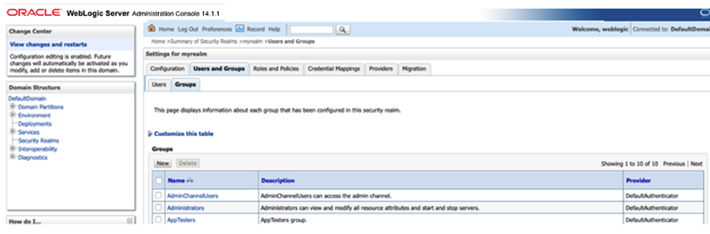
The following example creates the following two user groups:
-
RDFreadUser: for guest users with just read access to application.
-
RDFreadwriteUser: for users with read and write access to RDF objects.
Figure 14-5 Created User Groups in WebLogic Server
Parent topic: Managing Groups and Users in WebLogic Server