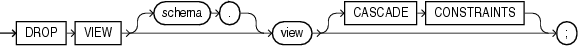DROP VIEW
Purpose
Use the DROP VIEW statement to remove a view or an object view from the database. You can change the definition of a view by dropping and re-creating it.
See Also:
CREATE VIEW and ALTER VIEW for information on creating and modifying a view
Prerequisites
The view must be in your own schema or you must have the DROP ANY VIEW system privilege.
Syntax
drop_view::=
Semantics
schema
Specify the schema containing the view. If you omit schema, then Oracle Database assumes the view is in your own schema.
view
Specify the name of the view to be dropped.
Oracle Database does not drop views, materialized views, and synonyms that are dependent on the view but marks them INVALID. You can drop them or redefine views and synonyms, or you can define other views in such a way that the invalid views and synonyms become valid again.
If any subviews have been defined on view, then the database invalidates the subviews as well. To determine whether the view has any subviews, query the SUPERVIEW_NAME column of the USER_, ALL_, or DBA_VIEWS data dictionary views.
See Also:
-
ALTER MATERIALIZED VIEW for information on revalidating invalid materialized views
CASCADE CONSTRAINTS
Specify CASCADE CONSTRAINTS to drop all referential integrity constraints that refer to primary and unique keys in the view to be dropped. If you omit this clause, and such constraints exist, then the DROP statement fails.
Examples
Dropping a View: Example
The following statement drops the emp_view view, which was created in "Creating a View: Example":
DROP VIEW emp_view;