ALTER PMEM FILESTORE
Purpose
Use this command to change the attributes of a PMEM file store.
Prerequisites
You cannot change the block size of a PMEM file store.
Syntax
alter_pmem_filestore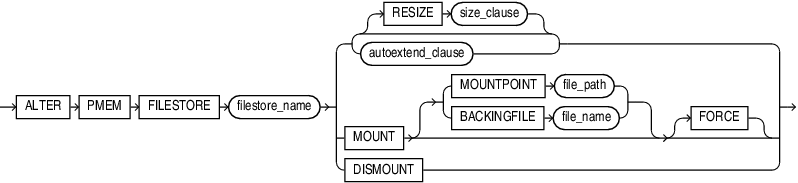
Description of the illustration alter_pmem_fs.eps
Semantics
MOUNT
Use this command to mount a PMEM file store. If you have already specified the mount point and backing file paths in the init.ora file you can issue the command like this:
ALTER PMEM FILESTORE 'filestore_name' MOUNT
You can also specify the mount point and backing file paths in the command line. In this case, you must ensure that there is no mismatch between the values in the init.ora file and the values you specify in the command line. The command fails when a mismatch occurs, unless you specify FORCE to override the values in the init.ora file. The paths on the command line become the new paths for the PMEM file store.
If you use a spfile, then the parameters are automatically updated with the new paths specified on the command line.
Use the mount PMEM file store command in cases when the PMEM file store was not already automatically mounted during database startup.
Specify the mount point path or the backing file path on the command line when:
-
You have not specified either the mount point path or the backing file path in the
init.orafile -
You want to specify new values for either the mount point path or the backing file path
Before you can change the mount point and the backing file, you must first dismount the file store.
DISMOUNT
Use this command to dismount a PMEM file store. You must ensure that the database instance is in NOMOUNT mode.
Examples
Example 1: Resize File Store Named cloud_db_1
ALTER PMEM FILESTORE cloud_db_1 RESIZE 5T
Example 2: Mount File Store Named cloud_db_1
ALTER PMEM FILESTORE cloud_db_1 MOUNT MOUNTPOINT ‘/corp/db/cloud_db_1’
BACKINGFILE ‘/var/pmem/foo_1’Example 3: Dismount File Store Named cloud_db_1
ALTER PMEM FILESTORE cloud_db_1 DISMOUNT