5.8 Reverse Connection Using CMAN Tunnels
Starting with Oracle Database 21c, you can use secure tunnels to connect to an Oracle Database instance, which is inside a network that supports only outbound connections.
A network may allow only outbound connections and restrict inbound connections for security reasons. However, using the Oracle Connection Manager tunnel feature, you can connect to a database inside a network that allows only outbound connections. Oracle Connection Manager creates a pool of connections, known as tunnels, that can be used to connect to a database inside the network.
To access a database inside a network that allows only egress connections, you must deploy CMAN at both the client site that is hosting the database and the server site that wants to access the database. The data transfer happens over an encrypted channel on public internet using TLS, if TLS is configured between the two CMANs.
When client CMAN is started, the gateways connects to the server CMAN and creates a pool of connections, known as tunnels. Reverse connections from the server to the client are routed through these tunnels. You can also configure the pool size.
In the following figure, the client CMAN uses tunnel service of the server CMAN to establish a tunnel connection. Once a client CMAN establishes a tunnel, the server CMAN offers client CMAN identifier as a service for clients in site A.
Figure 5-8 Reverse Connection Using CMAN Tunnels
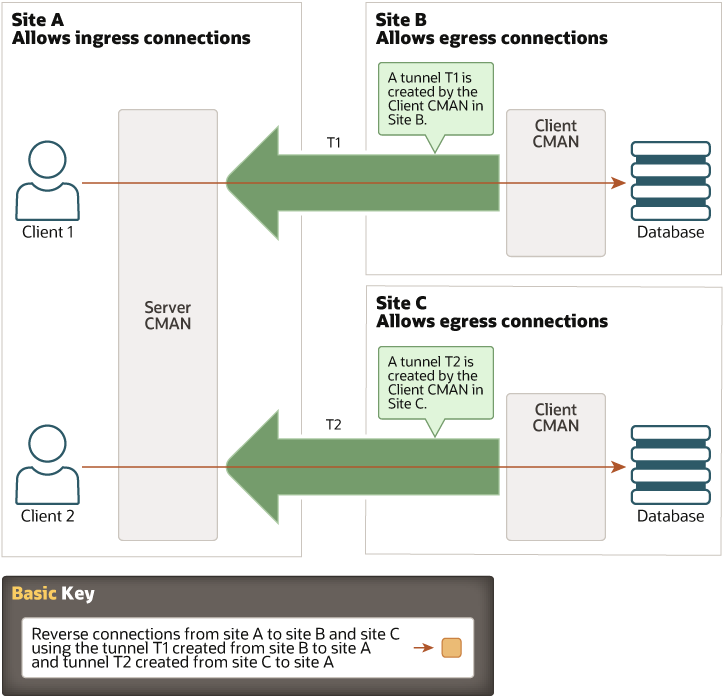
Description of "Figure 5-8 Reverse Connection Using CMAN Tunnels"
Parent topic: Understanding Oracle Net Architecture