Administering Oracle ASM audit trail
This document explains how to manage the audit trail records in Oracle ASM instances.
Oracle ASM audit records with Syslog
-
Oracle ASM audit trail records are redirected to the Syslog facility.
-
With this facility, the Oracle ASM audit trail records are written to /var/log/oraasmaudit.log file.
- Log rotation is configured for Oracle ASM audit trail records in /etc/logrotate.d/oraasmaudit configuration file. Audit logs are rotated once every four weeks and will be compressed after they are rotated.
Managing Oracle ASM audit records in Operating system audit trail
Operating system audit trail
Enabling Operating system audit trail
To disable syslog auditing and enable Operating system audit trail, set
AUDIT_SYSLOG_LEVEL initialization parameter to
NULL and AUDIT_TRAIL initialization parameter to
‘OS’.
Purging Operating system audit trail files
Refer to the audcreatejob, audsettimestamp,
and audcleanaudittrail ASMCMD commands for information about managing
Oracle ASM audit trails. See ASMCMD Audit Files Management Commands.
Managing Oracle ASM Audit Records in Unified Audit Trail
Unified Audit Trail
- See Oracle AI Database Security Guide for more information about unified auditing.
- Unified audit trail records are available through
GV$UNIFIED_AUDIT_TRAILview for Oracle ASM RAC instances.
Enabling Unified audit trail
- See Oracle AI Database Security Guide for more details on enabling unified audit trail.
Purging Unified audit trail files
- See Oracle AI Database Security Guide for more information on purging audit trail files.
- ASMCMD Audit Files Management Commands provides detailed information about ASMCMD commands to manage Oracle ASM audit trail files.
AUDSYS.AUD$UNIFIED is not accessible for any reason
then only audit records will be written to spillover files which can be
queried using GV$UNIFIED_AUDIT_TRAIL. You should query the
UNIFIED_AUDIT_TRAIL view if an instance is OPEN
(either READ ONLY or READ WRITE). The UNIFIED_AUDIT_TRAIL
view internally fetches records from both the
AUDSYS.AUD$UNIFIED table and the
GV$UNIFIED_AUDIT_TRAIL view.
Note:
TheSYS.AUDIT_ACTIONS table which logs
information regarding the ACTION CODE and
ACTION NAME is not accessible from
non-database instances. Users can cross verify the
ACTION_CODE logged by
GV$UNIFIED_AUDIT_TRAIL against the
ACTION_NAME in
SYS.AUDIT_ACTIONSACTION_CODE
and ACTION_NAME items that are relevant for ASM
instances include:
Figure 3-1 Action Codes and Names
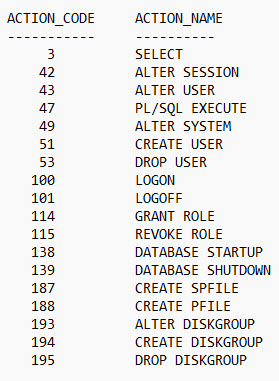
init.ora parameters are included to configure
auditing in ASM Instances:
ASM_UNIFIED_AUDIT_LEVEL: Defines what kind of actions are to be audited.ASM_UNIFIED_AUDIT_DESTINATION: Specifies where to write the audit records.
After modifying these parameters, the instance must be restarted for the changes to take effect. The allowed set of values for the parameters are as follows:
ASM_UNIFIED_AUDIT_LEVEL:
ALL- ALL actions done on ASM instance will be audited.BASIC- Only specific important actions, i.e:CONNECT,SHUTDOWNand STARTUP will be audited. (DEFAULT VALUE)
ASM_UNIFIED_AUDIT_DESTINATION :
FILES- Writes the generated audit records to spillover files.SYSTEMLOG- Writes audit records to configured system log (SYSLOG) location. (DEFAULT VALUE)
Note:
These parameters are applicable to ASM, ASM PROXY and REMOTE ASM as well.ASM_UNIFIED_AUDIT_DESTINATION works in conjunction with
UNIFIED_AUDIT_SYSTEMLOG
init.ora parameter which is used to determine the
'facility' and 'priority' values. When
ASM_UNIFIED_AUDIT_DESTINATION has
SYSTEMLOG set, we use the values in
UNIFIED_AUDIT_SYSTEMLOG to determine where/how to
write to SYSTEMLOG.
Note:
With the release of Oracle AI Database 26ai,UNIFIED_AUDIT_SYSTEMLOG is now modifiable in
ASM instances as well.
Audit Trail Properties in Operating System and Unified Audit Trail
Table 3-3 Audit Trail Size and Age Properties
| Property Name | Description |
|---|---|
|
Audit file max size |
Audit file max size can have a minimum value of 1 KB and maximum value of 2000000 KB. The default value is 10000 KB. Oracle ASM instance will stop writing audit records to the audit files upon reaching the file max size limit. The files are renamed and a new file will be created for subsequent audit records. |
|
Audit file max age |
Audit file max age can have a minimum value of 1 day and maximum value of 497 days. The default value is 5 days. Oracle ASM instance will stop writing audit records to the audit files upon reaching the file max age limit. The files are renamed and a new file will be created for subsequent audit records. |
|
Audit purge job interval |
Audit purge job interval can have a minimum value of 1 hour and maximum value of 999 hours. |
Note:
Unified Auditing, when enabled in ASM instances, will mandatorily audit onlyCONNECT and
SHUTDOWN. This is the same restriction that existed in Oracle 19c.
The UNIFIED_AUDIT_SYSTEMLOG
init.ora parameter [when set in ASM instances] will redirect the audit
records to syslog and will NOT write a copy of the full audit record to the OS
files.
See Also:
- ASMCMD Audit Files Management Commands for information about setting the properties
- Oracle AI Database PL/SQL Packages and Types Reference for more details about audit trail properties.