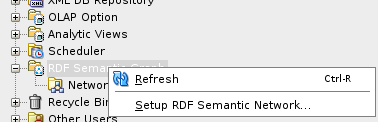13.2 Setting Up the RDF Semantic Graph Support In SQL Developer
This section applies only if you are using Oracle Database 19c or later. You must execute a setup procedure to enable RDF Semantic Graph support in SQL Developer for schema-private networks only.
Note:
This setup is not required for semantic networks in MDSYS schema. Starting from Oracle Database 19c, it is always recommended to create semantic networks in database user schemas.Running this setup creates helper functions that are needed to populate RDF network dictionary information in SQL Developer.
Note:
If you do not perform this one-time setup procedure, you may encounter an error when trying to expand RDF network metadata nodes (such asREGULAR_MODELS, RDF_VIEWS,
RULEBASES, and so on) in SQL Developer.
To perform this setup:
- Open SQL Developer.
- Right-click the RDF Semantic Graph node and select Setup RDF Semantic
Graph to execute the one-time setup procedure.
The following table helps you to determine if you require a DBA privilege to have this option available.
Table 13-1 RDF Semantic Graph Setup Specific To SQL Developer and Oracle DB Version
Oracle DB Version SQL Developer Version Type of User Expected Result 19c or later Earlier to 20.3 To be executed once by a user with DBA privilege Required types and functions are installed in MDSYS schema. 19c or later 20.3 or later To be executed once individually by each user Required types and functions are installed in the user's schema. Note:
If you have already set up the RDF Semantic Graph support in Oracle Database Release 19c or later with a SQL Developer version earlier than 20.3, but you have started using SQL Developer Release 20.3 or later, then you will need to perform the setup again, because the metadata functions are different from previous ones that were installed in the MDSYS schema.
- Click Apply.
Optionally, you can also click the SQL tab to view the procedure.
Figure 13-2 Apply RDF Semantic Graph Setup
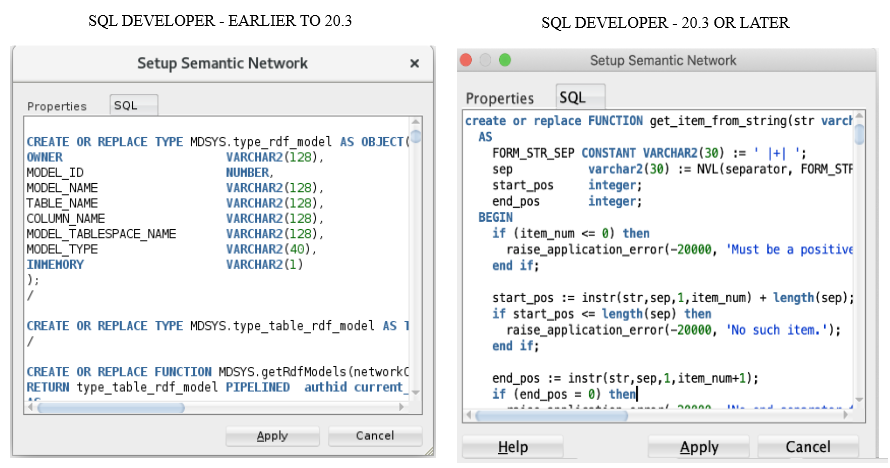
Description of "Figure 13-2 Apply RDF Semantic Graph Setup"The required types and function are installed in the appropriate schema. Once this setup is executed, the RDF Semantic Graph option appears grayed out.
Parent topic: RDF Support in SQL Developer