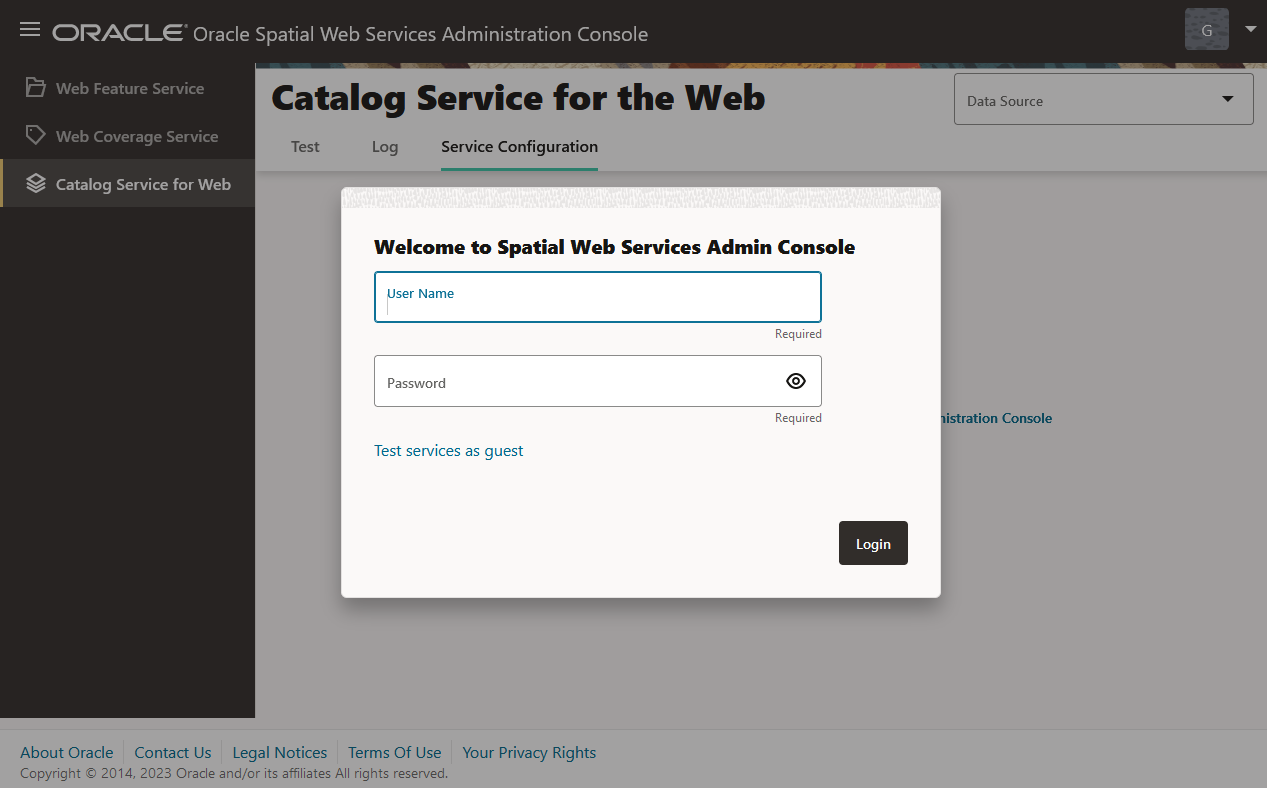18.7 CSW Administration Console
The Oracle Spatial Web Services administration console includes a CSW administration page.
The following figure shows the administration console page for CSW:
Before you can use any administration console page, select a CSW data source from the list of all available data source names. (The currently selected data source is shown in the upper-right corner, and you can change it there at any time.)
You can access the CSW administration console by going to the following URL:
http://<system-name>:<port>/oraclespatial/
The user interface for the CSW administration console allows you to edit configurations, test, and diagnose problems. It comprises the following tabs:
- Test
The Test tab enables you to quickly generate and invoke
getCapabilities,describeRecord,getRecords, andgetRecordByIDoperations to test and query the CSW service and catalog data. You can edit the query statements based on spatial and nonspatial constraints. - Log
The Log tab shows any errors generated during CSW operations processing, which can help you diagnose any possible problems.
- Service Configuration
The Service Configuration tab lets you edit and update the
CSWConfig.xmlfile.
Parent topic: Catalog Services for the Web (CSW) Support