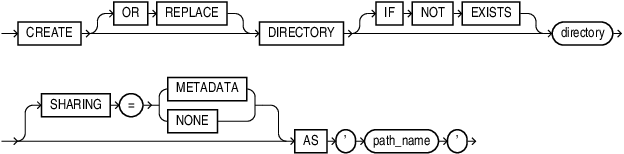CREATE DIRECTORY
Purpose
Use the CREATE DIRECTORY statement to create a directory object. A directory object specifies an alias for a directory on the server file system where external binary file LOBs (BFILEs) and external table data are located. You can use directory names when referring to BFILEs in your PL/SQL code and OCI calls, rather than hard coding the operating system path name, for management flexibility.
All directories are created in a single namespace and are not owned by an individual schema. You can secure access to the BFILEs stored within the directory structure by granting object privileges on the directories to specific users.
See Also:
-
"Large Object (LOB) Data Types" for more information on
BFILEobjects -
GRANT for more information on granting object privileges
-
external_table_clause::= of
CREATETABLE
Prerequisites
You must have the CREATE ANY DIRECTORY system privilege to create directories.
When you create a directory, you are automatically granted the READ, WRITE, and EXECUTE object privileges on the directory, and you can grant these privileges to other users and roles. The DBA can also grant these privileges to other users and roles.
WRITE privileges on a directory are useful in connection with external tables. They let the grantee determine whether the external table agent can write a log file or a bad file to the directory.
For file storage, you must also create a corresponding operating system directory, an Oracle Automatic Storage Management (Oracle ASM) disk group, or a directory within an Oracle ASM disk group. Your system or database administrator must ensure that the operating system directory has the correct read and write permissions for Oracle Database processes.
Privileges granted for the directory are created independently of the permissions defined for the operating system directory, and the two may or may not correspond exactly. For example, an error occurs if sample user hr is granted READ privilege on the directory object but the corresponding operating system directory does not have READ permission defined for Oracle Database processes.
Restrictions
Symbolic links are not allowed in the directory object paths or filenames when opening BFILE objects. The entire directory path and filename is checked and the following error is returned if any symbolic link is found:
ORA-22288: file or LOB operation FILEOPEN failed soft link in path
Workaround
If the database directory object or filename you are trying to open contains symbolic links, change it to provide the real path and filename.
Syntax
create_directory::=
Semantics
OR REPLACE
Specify OR REPLACE to re-create the directory database object if it already exists. You can use this clause to change the definition of an existing directory without dropping, re-creating, and regranting database object privileges previously granted on the directory.
Users who had previously been granted privileges on a redefined directory can still access the directory without being regranted the privileges.
See Also:
DROP DIRECTORY for information on removing a directory from the database
IF NOT EXISTS
Specifying IF NOT EXISTS has the following effects:
-
If the directory does not exist, a new directory is created at the end of the statement.
-
If the directory exists, this is the directory you have at the end of the statement. A new one is not created because the older one is detected.
You can have one of OR REPLACE or IF NOT EXISTS in a statement at a time. Using both OR REPLACE with IF NOT EXISTS in the very same statement results in the following error: ORA-11541: REPLACE and IF NOT EXISTS cannot coexist in the same DDL statement.
Using IF EXISTS with CREATE results in ORA-11543: Incorrect IF NOT EXISTS clause for CREATE statement.
SHARING
This clause applies only when creating a directory in an application root. This type of directory is called an application common object and it can be shared with the application PDBs that belong to the application root. To determine how the directory is shared, specify one of the following sharing attributes:
-
METADATA- A metadata link shares the directory’s metadata, but its data is unique to each container. This type of directory is referred to as a metadata-linked application common object. -
NONE- The directory is not shared.
If you omit this clause, then the database uses the value of the DEFAULT_SHARING initialization parameter to determine the sharing attribute of the directory. If the DEFAULT_SHARING initialization parameter does not have a value, then the default is METADATA.
You cannot change the sharing attribute of a directory after it is created.
See Also:
-
Oracle Database Reference for more information on the
DEFAULT_SHARINGinitialization parameter -
Oracle Database Administrator’s Guide for complete information on creating application common objects
directory
Specify the name of the directory object to be created. The name must satisfy the requirements listed in "Database Object Naming Rules".
Oracle Database does not verify that the directory you specify actually exists. Therefore, take care that you specify a valid directory in your operating system. In addition, if your operating system uses case-sensitive path names, then be sure you specify the directory in the correct format. You need not include a trailing slash at the end of the path name.
Do not refer to a parent directory in the directory name. For example, the following syntax is valid:
CREATE DIRECTORY mydir AS '/scratch/data/file_data';
However, the following syntax is not valid:
CREATE DIRECTORY mydir AS '/scratch/../file_data';
path_name
Specify the full path name of the operating system directory of the server where the files are located. The single quotation marks are required, with the result that the path name is case sensitive.
Examples
Creating a Directory: Examples
The following statement creates a directory database object that points to a directory on the server:
CREATE DIRECTORY admin AS '/disk1/oracle/admin';
The following statement redefines directory database object bfile_dir to enable access to BFILEs stored in the operating system directory /usr/bin/bfile_dir:
CREATE OR REPLACE DIRECTORY bfile_dir AS '/usr/bin/bfile_dir';