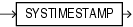SYSTIMESTAMP
Syntax
Purpose
SYSTIMESTAMP returns the system date, including fractional seconds and time zone, of the system on which the database resides. The return type is TIMESTAMP WITH TIME ZONE.
In a multitenant setup existing PDBs and PDBs created later inherit the timezone of the system.
If you want SYSTIMESTAMP to return the timezone of the PDB, then you must set the initialization parameter TIME_AT_DBTIMEZONE to TRUE before starting the PDB.
You can change the timezone using ALTER SYSTEM SET TIME_ZONE or ALTER DATABASE db_name SET TIME_ZONE.
You can set SYSTIMESTAMP to return system time by setting the initialization parameter TIME_AT_DBTIMEZONE to FALSE and restarting the database.
Note:
For more see TIME_AT_DBTIMEZONE of the Oracle Database Reference.
Examples
The following example returns the system timestamp:
SELECT SYSTIMESTAMP FROM DUAL; SYSTIMESTAMP ------------------------------------------------------------------ 28-MAR-00 12.38.55.538741 PM -08:00
The following example shows how to explicitly specify fractional seconds:
SELECT TO_CHAR(SYSTIMESTAMP, 'SSSSS.FF') FROM DUAL; TO_CHAR(SYSTIME --------------- 55615.449255
The following example returns the current timestamp in a specified time zone:
SELECT SYSTIMESTAMP AT TIME ZONE 'UTC' FROM DUAL; SYSTIMESTAMPATTIMEZONE'UTC' --------------------------------------------------------------------------- 08-07-21 20:39:52,743557 UTC
The output format in this example depends on the NLS_TIMESTAMP_TZ_FORMAT for the session.