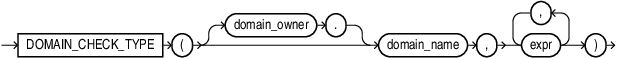DOMAIN_CHECK_TYPE
Purpose
Use DOMAIN_CHECK_TYPE to convert the value expression to the data type of the domain column without checking domain constraints. If you want to check constraints, you must use DOMAIN_CHECK.
DOMAIN_CHECK_TYPE takes the same arguments as DOMAIN_CHECK and returns TRUE if the data type of the arguments match the data types of the corresponding domain columns. If the data type match fails, it returns FALSE.
See Also:
-
domain_namemust be an identifier and can be specified usingdomain_owner.domain_name. If you specify it withoutdomain_owner, it resolves first to the current user then as a public synonym. If the name cannot be resolved, an error is raised. -
If
domain_namerefers to a non-existent domain or one that you do not haveEXECUTEprivileges on, thenDOMAIN_CHECKwill raise an error. -
If the domain column data type is
STRICT, then the value is converted to the domain column's data type. For example, if the domain column data type isVARCHAR2(100) STRICT, then the value is converted toVARCHAR2(100). Note that the conversion will not automatically trim the input to the maximum length. If the value evaluates to 'abc' for some row and the domain data type isCHAR(2 CHAR), the conversion will fail instead of returning 'ab'.If the domain column data type is not
STRICT, then the value is converted to the most permissive variant of the domain column's data type in terms of length, scale and precision. For example, if the input value is aVARCHAR2(30), it is converted to aVARCHAR2(100)because it is shorter than the domain length. If the input value is aVARCHAR2(200), it remains aVARCHAR2(200)because this is larger than the domain length. -
If the data type conversion fails, the error is masked and
DOMAIN_CHECK_TYPEreturnsFALSE. You can useDOMAIN_CHECK_TYPEto filter out values that cannot be inserted into a column of the given domain..
MULTI-COLUMN Domains
When calling DOMAIN_CHECK_TYPE for multicolumn domains, the number of arguments for expr must match the number of columns in the domain. If there is a mismatch DOMAIN_CHECK_TYPE raises an error.
Flexible Domains
When calling DOMAIN_CHECK_TYPE for flexible domains, the number of arguments for expr must match the number of domain columns plus discriminant columns. If there is a mismatch DOMAIN_CHECK_TYPE raises an error.
Examples
Example 1
The following example creates a strict domain of data type CHAR(3 CHAR):
CREATE DOMAIN three_chars AS CHAR(3 CHAR) STRICT;
Calling DOMAIN_CHECK_TYPE returns true for strings three characters or shorter. For strings four characters or more long it returns false:
SELECT DOMAIN_CHECK_TYPE (three_chars, 'ab') two_chars,
DOMAIN_CHECK_TYPE (three_chars, 'abc') three_chars,
DOMAIN_CHECK_TYPE (three_chars, 'abcd') four_chars;
TWO_CHARS THREE_CHARS FOUR_CHARS
----------- ----------- -----------
TRUE TRUE FALSE
Example 2
The following example creates a domain dgreater with two columns c1 and c2 of type NUMBER and a check constraint that c1 be greater than c2:
CREATE DOMAIN dgreater AS ( c1 AS NUMBER, c2 AS NUMBER ) CHECK (c1 > c2);
The first query passes one expression value. This raises an error because there are two columns in the domain.
SELECT DOMAIN_CHECK_TYPE (dgreater, 1) one_expr; ORA-11515: incorrect number of columns in domain association list
-
first_lowerandfirst_higherare bothTRUEbecause the values are numbers. The domain constraint is not checked. -
lettersisFALSEbecause the values cannot be converted to numbers.
SELECT DOMAIN_CHECK_TYPE (dgreater, 1, 2) first_lower,
DOMAIN_CHECK_TYPE (dgreater, 2, 1) first_higher,
DOMAIN_CHECK_TYPE (dgreater, 'b', 'a') letters;
FIRST_LOWER FIRST_HIGHER LETTERS
----------- ----------- -----------
TRUE TRUE FALSEExample 3
The following example creates the domain DAY_OF_WEEK with no domain constraints. All calls to DOMAIN_CHECK_TYPE return true because all the input values can be converted to CHAR. It's a non-strict domain, so there is no length check.
CREATE DOMAIN day_of_week AS CHAR(3 CHAR);
CREATE TABLE calendar_dates (
calendar_date DATE,
day_of_week_abbr day_of_week
);
INSERT INTO calendar_dates
VALUES(DATE'2023-05-01', 'MON'),
(DATE'2023-05-02', 'tue'),
(DATE'2023-05-05', 'fRI');
SELECT day_of_week_abbr,
DOMAIN_CHECK_TYPE(day_of_week, day_of_week_abbr) domain_column,
DOMAIN_CHECK_TYPE(day_of_week, calendar_date) nondomain_column,
DOMAIN_CHECK_TYPE(day_of_week, CAST('MON' AS day_of_week)) domain_value,
DOMAIN_CHECK_TYPE(day_of_week, 'mon') nondomain_value
FROM calendar_dates;
DAY DOMAIN_COLUMN NONDOMAIN_COLUMN DOMAIN_VALUE NONDOMAIN_VALUE
--- --------------- ------------------ -------------- -----------------
MON TRUE TRUE TRUE TRUE
TUE TRUE TRUE TRUE TRUE
FRI TRUE TRUE TRUE TRUE
mon TRUE TRUE TRUE TRUE
MON TRUE TRUE TRUE TRUE Example 4
The following example creates the domain DAY_OF_WEEK with a constraint to ensure the values are the uppercase day name abbreviations (MON, TUE, etc.).
Validating this constraint is deferred until commit, so you can insert invalid values.
Using DOMAIN_CHECK_TYPE returns TRUE for all values because they all pass the type check:
CREATE DOMAIN day_of_week AS CHAR(3 CHAR)
CONSTRAINT CHECK(day_of_week IN ('MON','TUE','WED','THU','FRI','SAT','SUN'))
INITIALLY DEFERRED;
CREATE TABLE calendar_dates (
calendar_date DATE,
day_of_week_abbr day_of_week
);
INSERT INTO calendar_dates
VALUES(DATE'2023-05-01', 'MON'),
(DATE'2023-05-02', 'tue'),
(DATE'2023-05-05', 'fRI');
SELECT day_of_week_abbr,
DOMAIN_CHECK_TYPE(day_of_week, day_of_week_abbr) domain_column,
DOMAIN_CHECK_TYPE(day_of_week, calendar_date) nondomain_column,
DOMAIN_CHECK_TYPE(day_of_week, CAST('MON' AS day_of_week)) domain_value,
DOMAIN_CHECK_TYPE(day_of_week, 'mon') nondomain_value
FROM calendar_dates;
DAY DOMAIN_COLUMN NONDOMAIN_COLUMN DOMAIN_VALUE NONDOMAIN_VALUE
--- ------------- ---------------- ------------ -----------
MON TRUE TRUE TRUE TRUE
tue FALSE TRUE TRUE TRUE
fRI FALSE TRUE TRUE TRUEExample 5
The following example creates the multicolumn domain currency with two deferred constraints:
CREATE DOMAIN currency AS ( amount AS NUMBER(10, 2) currency_code AS CHAR(3 CHAR) ) CONSTRAINT supported_currencies_c CHECK ( currency_code IN ( 'USD', 'GBP', 'EUR', 'JPY' ) ) DEFERRABLE INITIALLY DEFERRED CONSTRAINT non_negative_amounts_c CHECK ( amount >= 0 ) DEFERRABLE INITIALLY DEFERRED;
The columns AMOUNT and CURRENCY_CODE in the table ORDER_ITEMS are associated with domain currency:
CREATE TABLE order_items (
order_id INTEGER,
product_id INTEGER,
amount NUMBER(10, 2),
currency_code CHAR(3 CHAR),
DOMAIN currency(amount, currency_code)
);
INSERT INTO order_items
VALUES (1, 1, 9.99, 'USD'),
(2, 2, 1234.56, 'GBP'),
(3, 3, -999999, 'JPY'),
(4, 4, 3141592, 'XXX') ,
(5, 5, 2718281, '123');The query makes four calls to DOMAIN_CHECK_TYPE:
SELECT order_id,
product_id,
amount,
currency_code,
DOMAIN_CHECK_TYPE(currency, order_id, product_id) order_product,
DOMAIN_CHECK_TYPE(currency, amount, currency_code) amount_currency,
DOMAIN_CHECK_TYPE(currency, currency_code, amount) currency_amount,
DOMAIN_CHECK_TYPE(currency, order_id, currency_code) order_currency
FROM order_items;
ORDER_ID PRODUCT_ID AMOUNT CUR ORDER_PRODUCT AMOUNT_CURRENCY CURRENCY_AMOUNT ORDER_CURRENCY
---------- ---------- ---------- --- ------------- --------------- --------------- -----------
1 1 9.99 USD TRUE TRUE FALSE TRUE
2 2 1234.56 GBP TRUE TRUE FALSE TRUE
3 3 -999999 JPY TRUE TRUE FALSE TRUE
4 4 3141592 XXX TRUE TRUE FALSE TRUE
5 5 2718281 123 TRUE TRUE TRUE TRUEIn the example above:
-
ORDER_PRODUCTisTRUEfor all rows because the values forORDER_IDandPRODUCT_IDcan be converted to the corresponding column types in the domain (NUMBERandCHAR). -
AMOUNT_CURRENCYisTRUEfor all rows because the table columns match the domain columns. -
CURRENCY_AMOUNTisFALSEfor the first four rows because the values for the first argument,CURRENCY_CODEare all letters. These cannot be converted to the type of the first column in the domain (NUMBER), leading to a type error. The fifth row isTRUEbecause the amount (2718281) can be converted toCHAR. -
ORDER_CURRENCYisTRUEfor all rows because the types forORDER_IDandCURRENCY_CODEmatch the corresponding domain column types (NUMBERandCHAR).
Example 6
The following statement tries to validate the string "raises an error" against the non-existent domain NOT_A_DOMAIN. This raises an exception:
SELECT DOMAIN_CHECK_TYPE(not_a_domain, 'raises an error'); ORA-11504: The domain specified does not exist or the user does not have privileges on the domain for the operation.