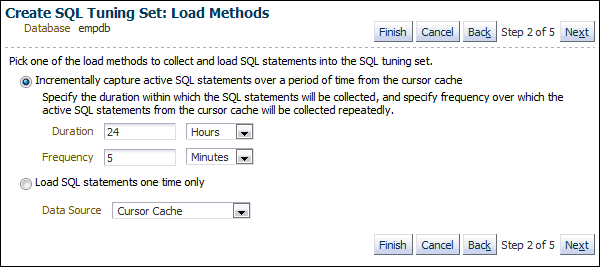Creating a SQL Tuning Set: Options
The first step in creating a SQL tuning set is to specify options for the set such as name, owner, and description.
To specify options for creating a SQL tuning set:
-
Access the Database Home page.
See "Accessing the Database Home Page" for more information.
-
From the Performance menu, select SQL, and then SQL Tuning Sets.
If the Database Login page appears, then log in as a user with administrator privileges. The SQL Tuning Sets page appears.
-
Click Create.
The Create SQL Tuning Set: Options page appears.
-
Enter the following details:
-
In SQL Tuning Set Name, enter a name for the SQL tuning set.
-
In Owner, enter the owner of the SQL tuning set.
-
In Description, enter a description of the SQL tuning set.
-
-
Optionally, to create an empty SQL tuning set and add SQL statements to it at a later time, complete the following steps:
-
Select Create an empty SQL tuning set.
-
Click Next.
The Create SQL Tuning Set: Review page appears.
-
Review your SQL tuning set options and click Submit.
The empty SQL tuning set is created. You can add SQL statements to it later.
-
-
Click Next.
The Create SQL Tuning Set: Load Methods page appears.
-
Proceed to the next step, as described in "Creating a SQL Tuning Set: Load Methods".