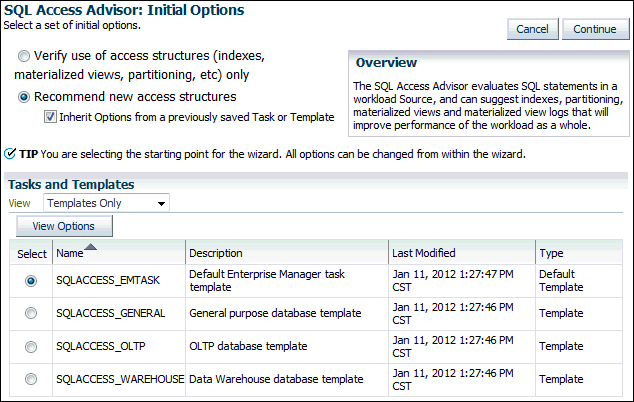Selecting the Initial Options
The first step in running SQL Access Advisor is to select the initial options on the SQL Access Advisor: Initial Options page.
To select initial options:
-
Access the Database Home page.
See "Accessing the Database Home Page" for more information.
-
From the Performance menu, select Advisors Home.
If the Database Login page appears, then log in as a user with administrator privileges. The Advisor Central page appears.
-
Click SQL Advisors.
The SQL Advisors page appears.
-
Click SQL Access Advisor.
The SQL Access Advisor: Initial Options page appears.
-
Do one of the following:
-
Select Verify use of access structures (indexes, materialized views, partitioning, and so on) only to verify existing structures.
-
Select Recommend new access structures to use the recommended options defined in the Oracle Enterprise Manager Cloud Control (Cloud Control) default template.
If you select this option, then you can optionally complete the following steps:
-
Select Inherit Options from a previously saved Task or Template to use the options defined in an existing SQL Access Advisor task or another template.
-
In Tasks and Templates, select the task or template that you want to use.
-
In this example, Recommend new access structures is selected.
-
-
Click Continue.
The SQL Access Advisor: Workload Source page appears.
-
Proceed to the next step, as described in "Selecting the Workload Source".