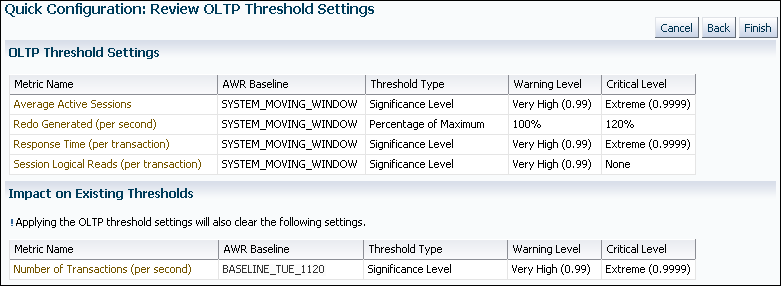Setting Metric Thresholds for the Default Moving Baseline
This section describes the easiest technique for setting the metric thresholds for the default moving baseline. You can choose a group of basic metric threshold settings based on common database workload profiles such as OLTP, data warehousing, and OLTP with nighttime batch jobs. After choosing a workload profile, you can expand or change the threshold values as needed.
To set metric thresholds for the default moving baseline:
-
Access the Database Home page.
See "Accessing the Database Home Page" for more information.
-
From the Performance menu, select Adaptive Thresholds.
If the Database Login page appears, then log in as a user with administrator privileges.
The Threshold Configuration tab of the Baseline Metric Thresholds page appears.
-
Click Quick Configuration.
The Quick Configuration: Baseline Metric Thresholds page appears.
-
In Workload Profile, select one of the following options, depending on how you are using the database:
-
Primarily OLTP (pure transaction processing 24 hours a day)
-
Primarily Data Warehousing (query and load intensive)
-
Alternating (OLTP during the daytime and batch during the nighttime)
In this example, Primarily OLTP was selected.
-
-
Click Continue.
The Quick Configuration: Review OLTP Threshold Settings page appears.
-
Review the metric threshold settings and then click Finish.
You are returned to the Baseline Metric Thresholds page, with the Threshold Configuration tab selected. The metric threshold settings are displayed.