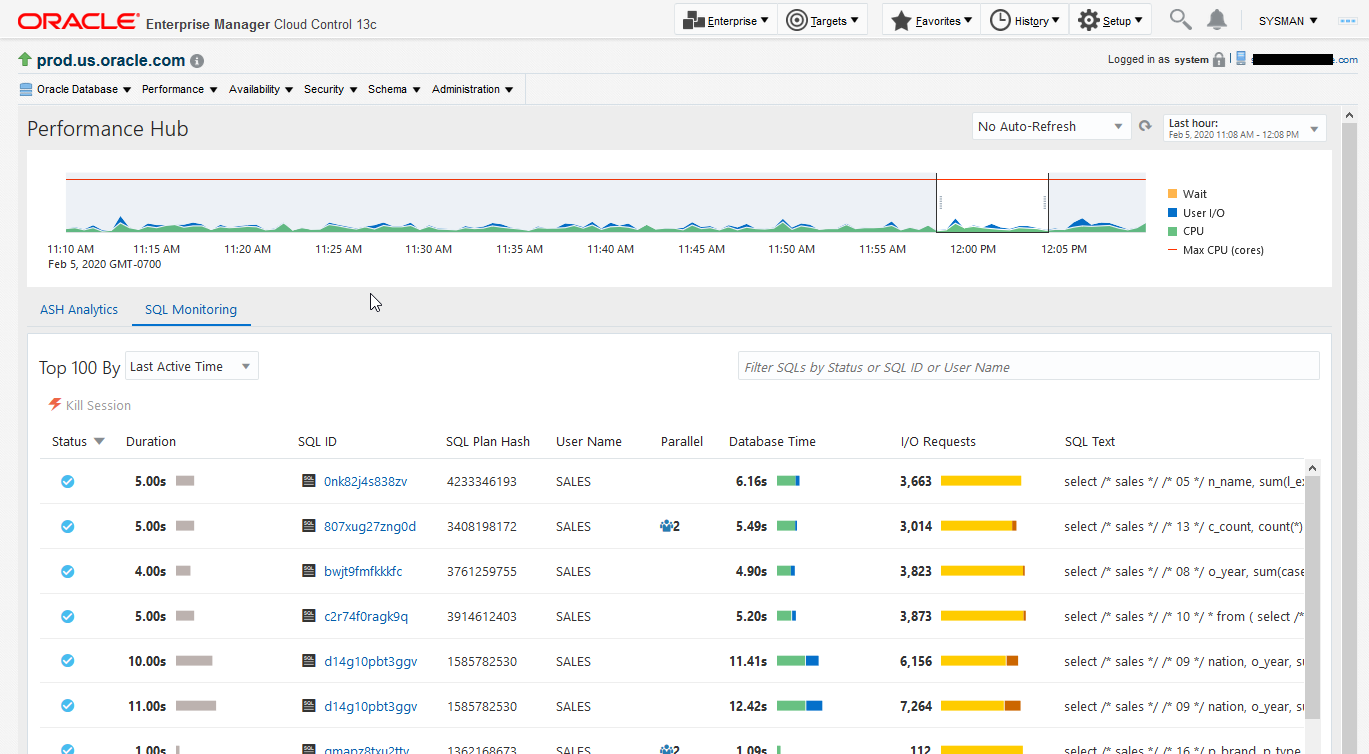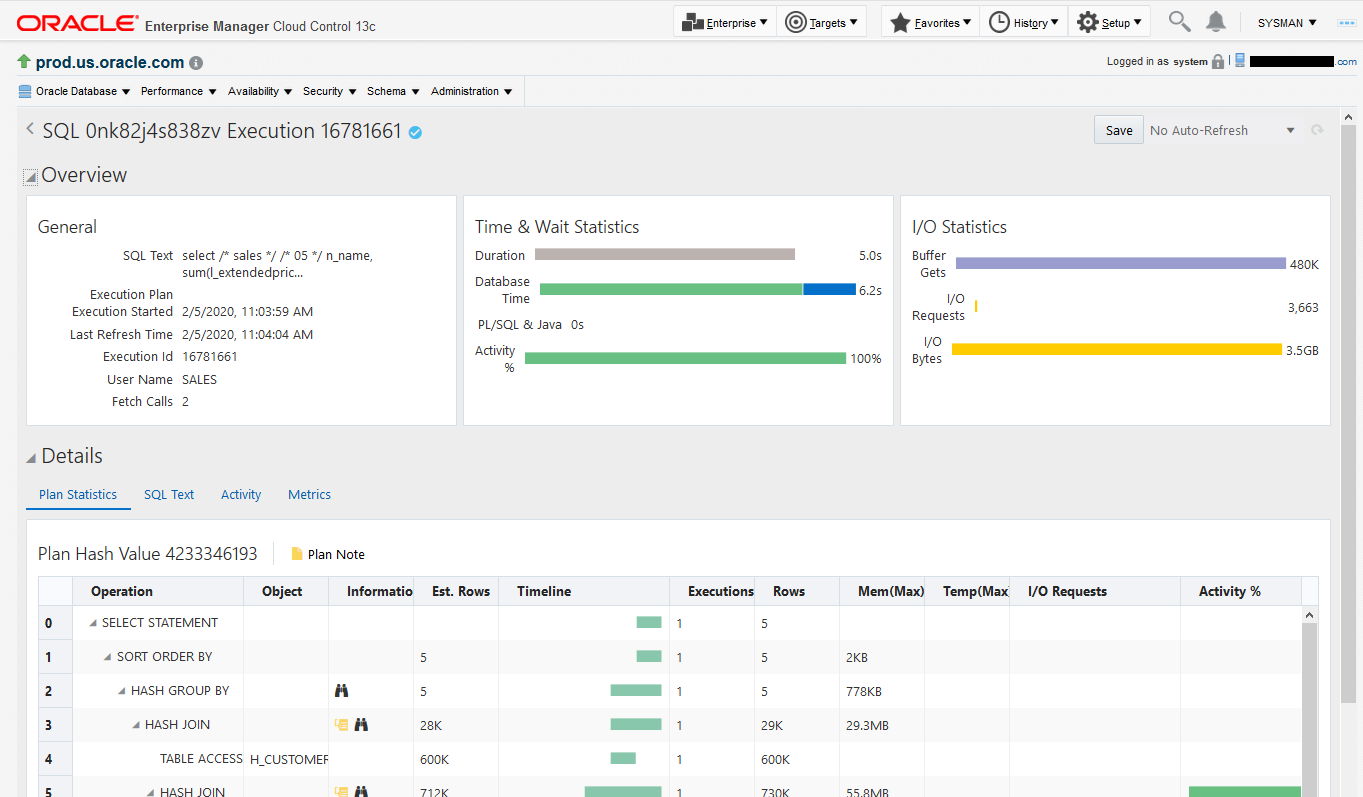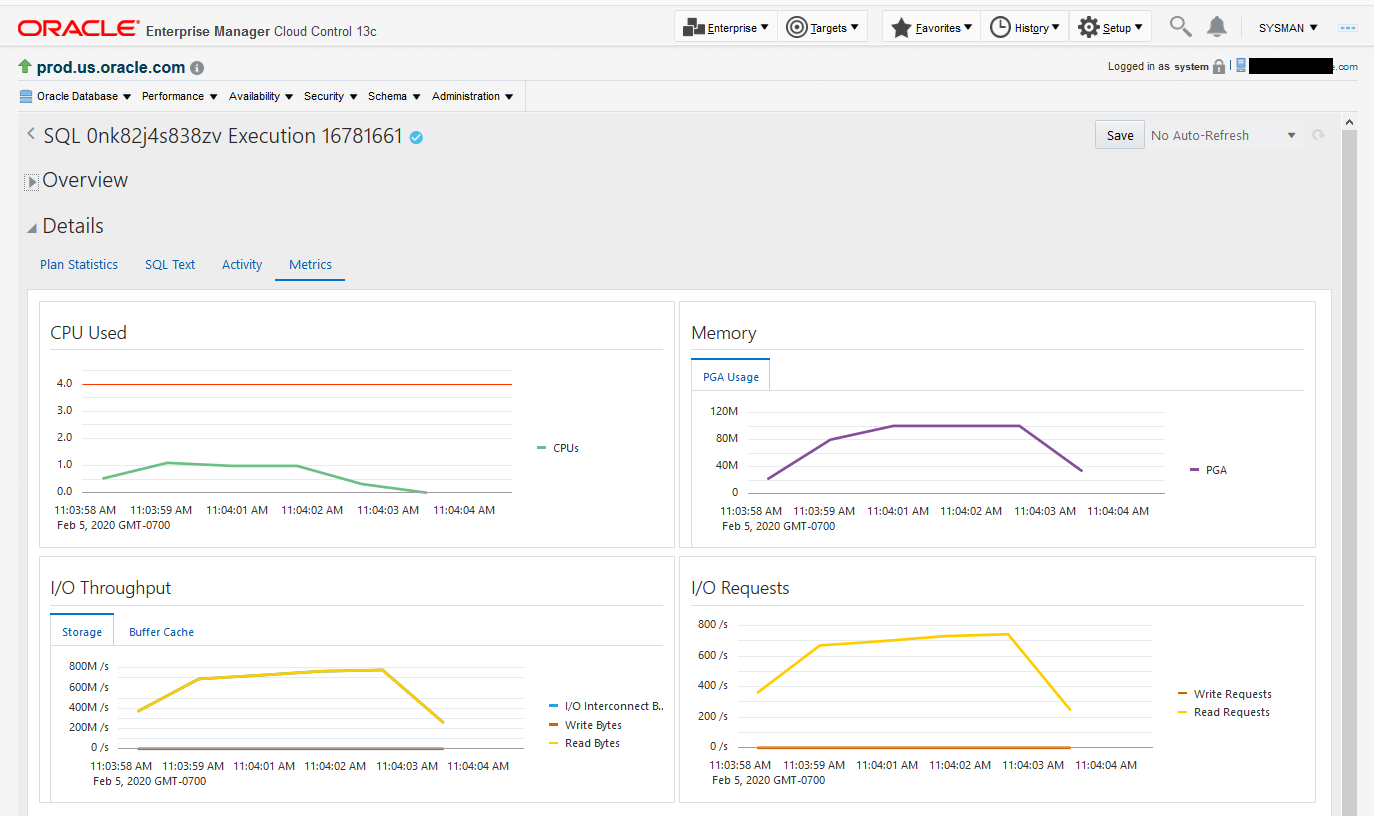Viewing SQL Execution Details for a Composite Database Operation
This topic describes how to view the execution details for a composite database operation.
To view execution details for a composite database operation:
-
Access the Database Home page.
See "Accessing the Database Home Page" for more information.
-
From the Performance menu, select Performance Hub and then SQL Monitoring.
If the Database Login page appears, then log in as a user with administrator privileges. The Monitored SQL Execution page appears.
-
Click the ID of a composite database operation in the table.
The Monitored SQL Execution Details page for the operation appears. In the Details section, the Activity subpage is selected by default. Selecting an area in the Activity chart or selecting the corresponding SQL ID value in the legend displays the SQL Details page for that statement.
-
To view metrics of the operation, click the Metrics tab.