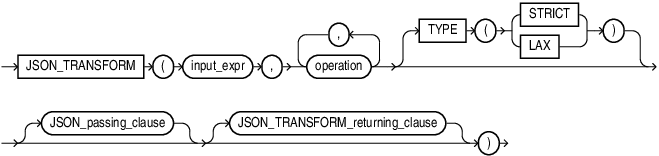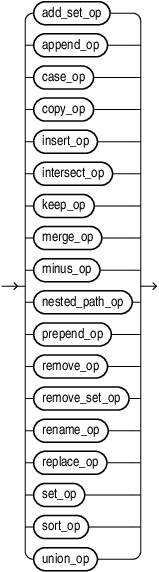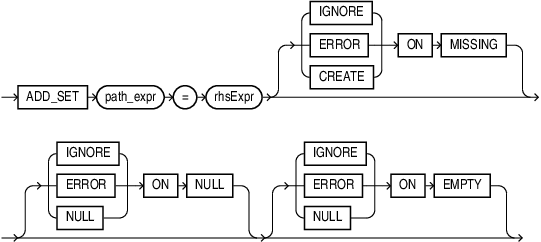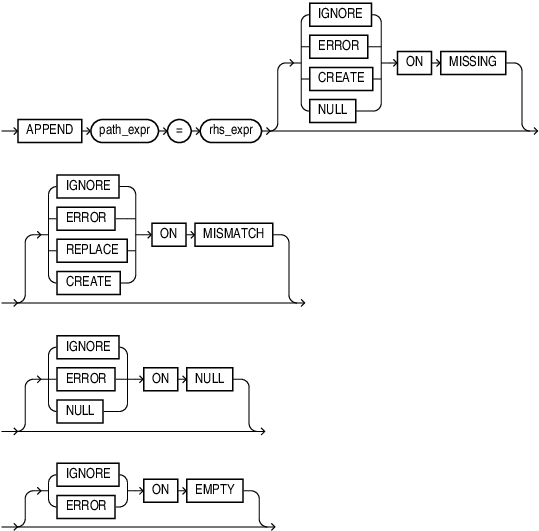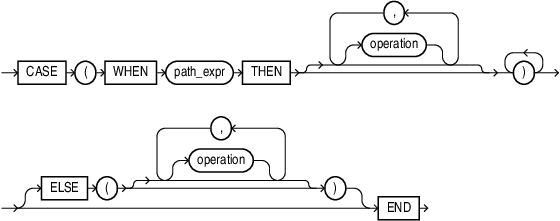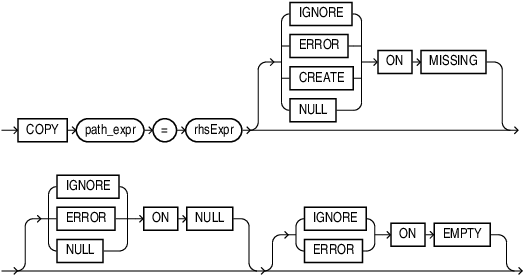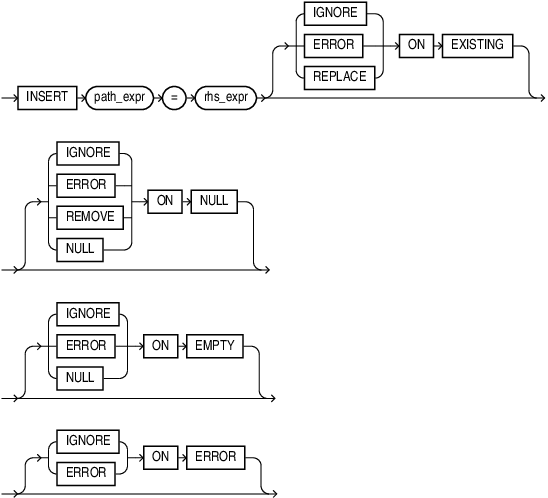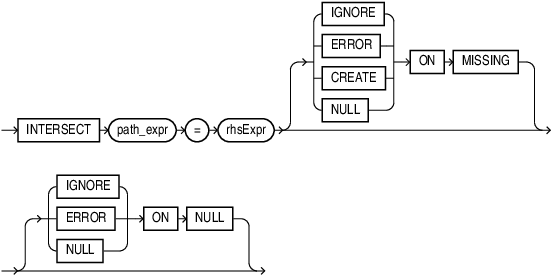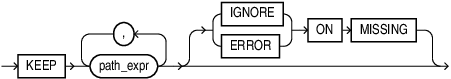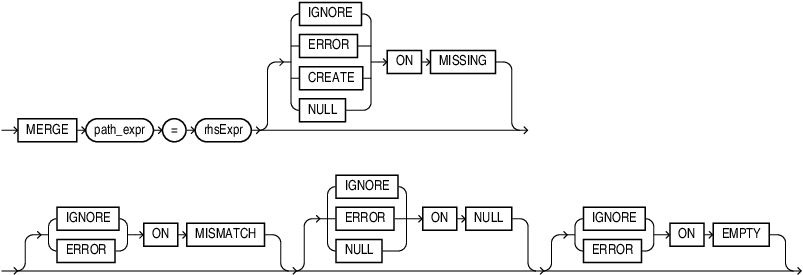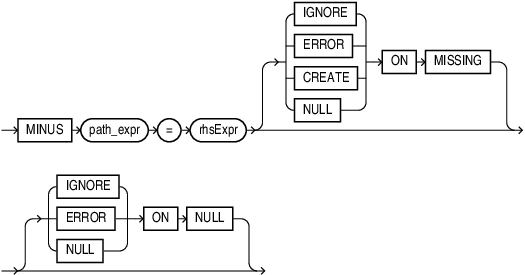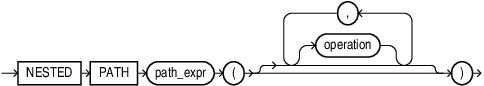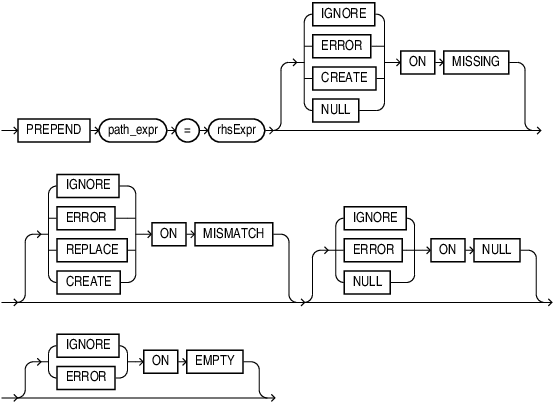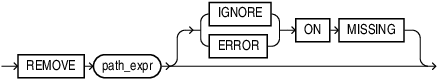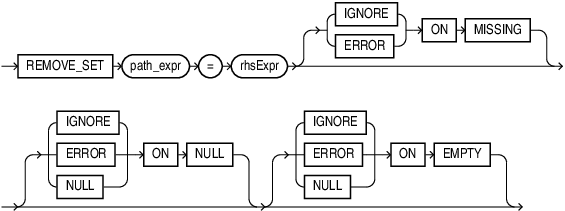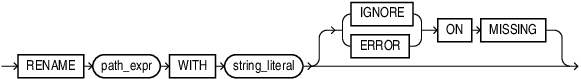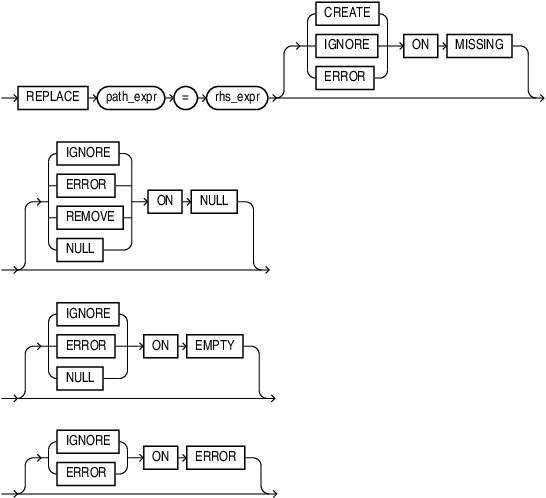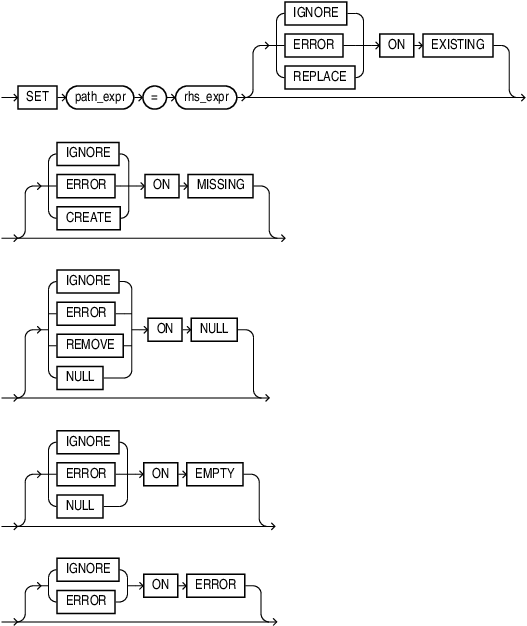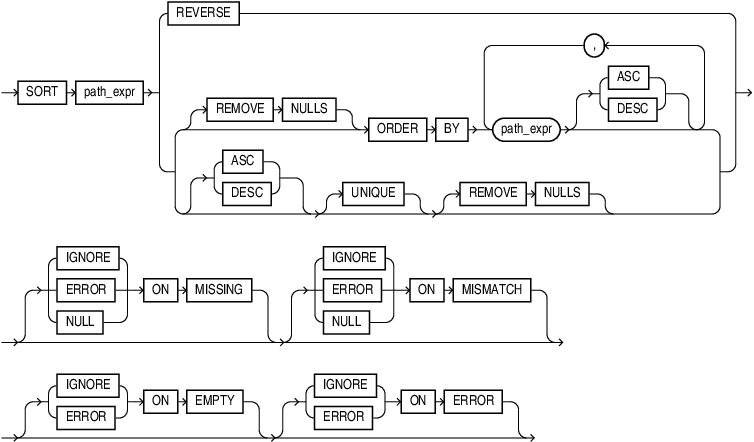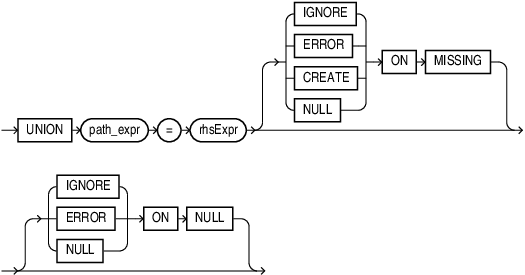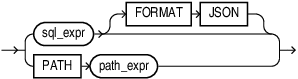JSON_TRANSFORM
JSON_TRANSFORM_returning_clause::=
JSON_passing_clause::=
For details on JSON_passing_clause see JSON_EXISTS Condition.
operation ::=
(add_set_op::=,append_op::=, case_op::=,copy_op::=,insert_op::=,intersect_op::=,keep_op::=,merge_op::=,minus_op::=,nested_path_op::=,prepend_op::=,remove_op::=,rename_op::=,remove_set_op::=,replace_op::=,set_op,sort_op,union_op,)
add_set_op::=
case_op::=
keep_op ::=
nested_path_op::=
remove_op ::=
remove_set_op::=
rename_op ::=
sort_op::=
rhs_expr ::=
Purpose
JSON_TRANSFORM modifies JSON documents. You specify operations to perform and SQL/JSON path expressions that target the places to modify. The operations are applied to the input data in the order specified: each operation acts on the data that results from applying all of the preceding operations.
JSON_TRANSFORM either succeeds completely or not at all. If any of the specified operations raises an error, then none of the operations take effect. JSON_TRANSFORM returns the original data changed according to the operations specified.
You can use the JSON_TRANSFORM within the UPDATE statement to modify documents in a JSON column.
You can use it in a SELECT list, to modify the selected documents. The modified documents can be returned or processed further.
JSON_TRANSFORM can accept as input, and return as output, any SQL data type that supports JSON data: JSON, VARCHAR2, CLOB, or BLOB. Note that data type JSON is available only if database initialization parameter compatible is 20 or greater.
The default return (output) data type is the same as the input data type.
See Also:
Oracle SQL Function JSON_TRANSFORM of the JSON Developer's Guide for a full discussion with examples.
JSON_TRANSFORM Operations
-
Use
ADD_SETto add missing value to an array, as if adding an element to a set. -
Use
APPENDto append the values that are specified by the RHS to the array that is targeted by the LHS path expression.APPENDhas the effect ofINSERTfor an array position of last+1.An error is raised if the LHS path expression targets an existing field whose value is not an array.
If the RHS targets an array then the LHS array is updated by appending the elements of the RHS array to it, in order.
-
Use
CASEto set conditions to perform a sequence ofJSON_TRANSFORMoperations.This is a control operation that conditionally applies other operations, which in turn can modify data.
The syntax is keyword
CASEfollowed by one or moreWHENclauses, followed optionally by anELSEclause, followed byEND.A
WHENclause is keywordWHENfollowed by a path expression, followed by aTHENclause.The path expression contains a filter condition, which checks for the existence of some data.
A
THENor anELSEclause is keywordTHENorELSE, respectively, followed by parentheses (()) containing zero or moreJSON_TRANSFORMoperations.The operations of a
THENclause are performed if the condition of itsWHENclause is satisfied. The operations of the optionalELSEclause are performed if the condition of noWHENclause is satisfied.The syntax of the
JSON_TRANSFORMCASEoperation is thus essentially the same as an Oracle SQL searchedCASEexpression, except that it is the predicate that is tested and the resulting effect of eachTHEN/ELSEbranch.For SQL, the predicate tested is a SQL comparison. For
JSON_TRANSFORM, the predicate is a path expression that checks for the existence of some data. (The check is essentially done usingJSON_EXISTS.)For SQL, each
THEN/ELSEbranch holds a SQL expression to evaluate, and its value is returned as the result of theCASEexpression. For json_transform, eachTHEN/ELSEbranch holds a (parenthesized) sequence ofJSON_TRANSFORMoperations, which are performed in order.The conditional path expressions of the
WHENclauses are tested in order, until one succeeds (those that follow are not tested). TheTHENoperations for the successfulWHENtest are then performed, in order. -
Use
COPYto replace the elements of the array that is targeted by the LHS path expression with the values that are specified by the RHS. An error is raised if the LHS path expression does not target an array. The operation can accept a sequence of multiple values matched by the RHS path expression. -
INSERTInsert the value of the specified SQL expression at the location that's targeted by the specified path expression that follows the equal sign (=), which must be either the field of an object or an array position (otherwise, an error is raised). By default, an error is raised if a targeted object field already exists.INSERTfor an object field has the effect ofSETwith clauseCREATE ON MISSING(default forSET), except that the default behavior forON EXISTINGisERROR, notREPLACE.)You can specify an array position past the current end of an array. In that case, the array is lengthened to accommodate insertion of the value at the indicated position, and the intervening positions are filled with JSON null values.
For example, if the input JSON data is
{"a":["b"]}thenINSERT '$.a[3]'=42returns{"a":["b", null, null 42]}as the modified data. The elements at array positions 1 and 2 are null. -
Use
INTERSECTto remove all elements of the array that is targeted by the LHS path expression that are not equal to any value specified by the RHS. Remove any duplicate elements. Note that this is a set operation. The order of all array elements is undefined after the operation. -
Use
MERGEto add specified fields (name and value) matched by the RHS path expression to the object that is targeted by the LHS path expression. Ignore any fields specified by the RHS that are already in the targeted LHS object. If the same field is specified more than once by the RHS then use only the last one in the sequence of matches. -
Use
MINUSto remove all elements of the array that is targeted by the LHS path expression that are equal to a value specified by the RHS. Remove any duplicate elements. Note that this is a set operation. The order of all array elements is undefined after the operation. -
KEEPremoves all parts of the input data that are not targeted by at least one of the specified path expressions. A topmost object or array is not removed, it is emptied and becomes an empty object ({}) or array ([]). -
Use
NESTED PATHto define a scope (a particular part of your data) in which to apply a sequence of operations. -
Use
PREPENDto prepend the values that are specified by the RHS to the array that is targeted by the LHS path expression. The operation can accept a sequence of multiple values matched by the RHS path expression.An error is raised if the LHS path expression targets an existing field whose value is not an array.
When prepending a single value,
PREPENDhas the effect ofINSERTfor an array position of 0.If the RHS targets an array then the LHS array is updated by prepending the elements of the RHS array to it, in order.
-
REMOVERemove the input data that's targeted by the specified path expression. An error is raised if you try to remove all of the data, for example you cannot useREMOVE '$'. By default, no error is raised if the targeted data does not exist (IGNORE ON MISSING). -
Use
REMOVE_SETto remove all occurrences of a value from an array, as if removing an element from a set. -
RENAMErenames the field that is targeted by the specified path expression to the value of the SQL expression that follows the equal sign (=). By default, no error is raised if the targeted field does not exist (IGNORE ON MISSING). -
REPLACEreplaces the data that's targeted by the specified path expression with the value of the specified SQL expression that follows the equal sign (=). By default, no error is raised if the targeted data does not exist (IGNORE ON MISSING).REPLACEhas the effect ofSETwith clauseIGNORE ON MISSING. -
SETSet what the LHS specifies to the value specified by what follows the equal sign (=). The LHS can be either a SQL/JSON variable or a path expression that targets data. If the RHS is a SQL expression then its value is assigned to the LHS variable. When the LHS specifies a path expression, the default behavior is to replace existing targeted data with the new value, or insert the new value at the targeted location if the path expression matches nothing. (See operatorINSERTabout inserting an array element past the end of the array.) -
When the LHS specifies a SQL/JSON variable, the variable is dynamically assigned to whatever is specified by the RHS. (The variable is created if it does not yet exist.) The variable continues to have that value until it is set to a different value by a subsequent
SEToperation (in the sameJSON_TRANSFORMinvocation).If the RHS is a path expression then its targeted data is assigned to the variable.
Setting a variable is a control operation; it can affect how subsequent operations modify data, but it does not, itself, directly modify data.
When the LHS specifies a path expression, the default behavior is like that of SQL
UPSERT: replace existing targeted data with the new value, or insert the new value at the targeted location if the path expression matches nothing. (See operatorINSERTabout inserting an array element past the end of the array.) -
SORTsorts the elements of the array targeted by the specified path. The result includes all elements of the array (none are dropped); the only possible change is that they are reordered. -
Use
UNIONto add the values specified by the RHS to the array that is targeted by the LHS path expression. Remove any duplicate elements. The operation can accept a sequence of multiple values matched by the RHS path expression. Note that this is a set operation. The order of all array elements is undefined after the operation.
TYPE Clause
For a full discussion of STRICT and LAX syntax see About Strict and Lax JSON Syntax, and TYPE Clause for SQL Functions and Conditions
JSON_passing_clause
You can use JSON_passing_clause to specify SQL bindings of bind variables to SQL/JSON variables similar to the JSON_EXISTS condition and the SQL/JSON query functions.
JSON_TRANSFORM_returning_clause
After you specify the operations you can use JSON_TRANSFORM_returning_clause to specify the return data type.
Examples
Example 1 : Update a JSON Column with a Timestamp
UPDATE t SET jcol = JSON_TRANSFORM(jcol, SET '$.lastUpdated' = SYSTIMESTAMP)
Example 2 : Remove a Social Security Number before Shipping JSON to a Client
SELECT JSON_TRANSFORM (jcol, REMOVE '$.ssn') FROM t WHERE …
JSON_TRANSFORM_returning_clause
If the input data is JSON, then the output data type is also JSON. For all other input types, the default output data type is VARCHAR2(4000).