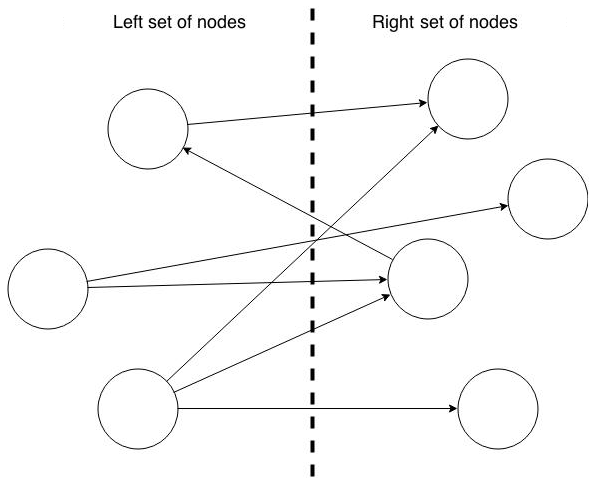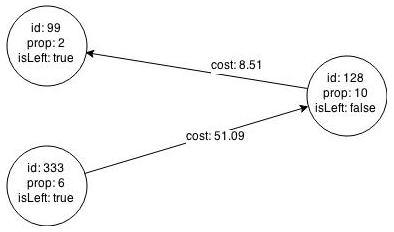4.9.4 Using a Vertex Set to Create a Bipartite Subgraph
You can create a bipartite subgraph by specifying a set of vertices (nodes), which are used as the left side. A bipartite subgraph has edges only between the left set of vertices and the right set of vertices. There are no edges within those sets, such as between two nodes on the left side. In the in-memory graph server (PGX), vertices that are isolated because all incoming and outgoing edges were deleted are not part of the bipartite subgraph.
The following figure shows a bipartite subgraph. No properties are shown.
The following examples create a bipartite subgraph from the simple graph shown in About Filter Expressions. They create a vertex collection and fill it with the vertices for the left side.
Using the Shell to Create a Bipartite Subgraph
opg4j> s = graph.createVertexSet() ==> ... opg4j> s.addAll([graph.getVertex(333), graph.getVertex(99)]) ==> ... opg4j> s.size() ==> 2 opg4j> bGraph = graph.bipartiteSubGraphFromLeftSet(s) ==> PGX Bipartite Graph named sample-sub-graph-4
Using Java to Create a Bipartite Subgraph
import oracle.pgx.api.*; VertexSet<Integer> s = graph.createVertexSet(); s.addAll(graph.getVertex(333), graph.getVertex(99)); BipartiteGraph bGraph = graph.bipartiteSubGraphFromLeftSet(s);
When you create a subgraph, the in-memory graph server (PGX) automatically creates a Boolean vertex (node) property that indicates whether the vertex is on the left side. You can specify a unique name for the property.
The resulting bipartite subgraph looks like this:
Vertex 1908 is excluded from the bipartite subgraph. The only edge that connected that vertex extended from 128 to 1908. The edge was removed, because it violated the bipartite properties of the subgraph. Vertex 1908 had no other edges, and so was removed as well.
Parent topic: Creating Subgraphs