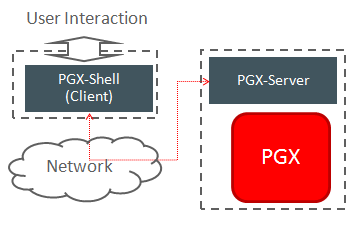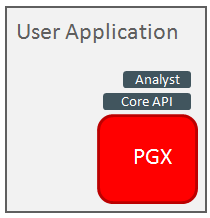4.1.2 Usage Modes of the In-memory Graph Server (PGX)
This section presents an overview of the different usage modes of the graph server (PGX). The graph server can be executed in one of the following usage modes.
Remote Server Mode
In the remote server mode, the main PGX execution engine is deployed as a RESTful application on a powerful server machine, and you can connect to it remotely from your machine using graph shell. Also, multiple clients can connect to the same graph server (PGX) at the same time and therefore the graph server is time-shared among these clients.
The following figure shows the graph server (PGX) in a remote execution mode:
The remote server mode is useful for the following situations where you want to:
- Perform graph analysis on a large data set with a powerful server-class machine that has many cores and a large memory.
- The server-class machine is shared by multiple clients.
See Starting the In-Memory Graph Server (PGX) for instructions on how to start the graph server (PGX) in remote server mode.
Using Graph Server (PGX) as a Library
You can also include the graph server (PGX) as a normal Java library in your application.
The following figure shows the graph server (PGX) used as a library in an application:
The embedded mode is useful when you want to build an application having graph analsis as a part of its functionality.
See Using Graph Server (PGX) as a Library for more information.
Deploying Graph Server (PGX) as Servlet Web Application
You can deploy the graph server (PGX) as a web application using Apache Tomcat or Oracle WebLogic Server.
See Deploying Oracle Graph Server to a Web Server for instructions to deploy the graph server (PGX) in Apache Tomcat or Oracle WebLogic Server.
Parent topic: Overview of the In-Memory Graph Server (PGX)