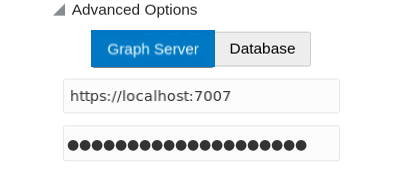1.3.5.5.4.1 Configuring the Graph Visualization Application for PGQL on Graph Server (PGX)
To configure Graph Visualization application to communicate with a PGX
deployment (PGQL on Graph Server):
Parent topic: Configuring Advanced Options for PGQL Driver Selection