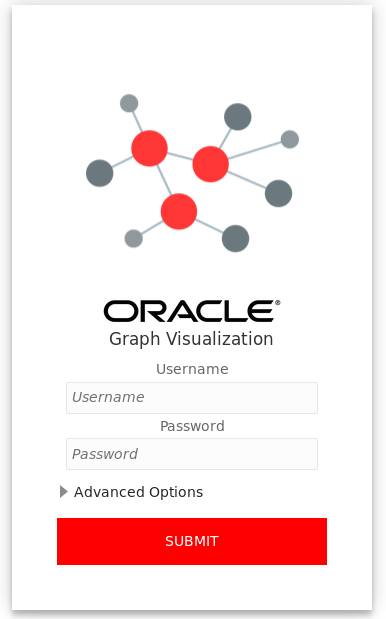1.3.5.5.1 Deploying the Graph Visualization Application in Standalone Mode
You can use the instructions in this section to deploy the Graph Visualization application in a standalone mode.
The Graph Visualization application starts up by default when you start the graph server (PGX server).
- Navigate to
https://localhost:7007/uiin your browser.The Graph Visualization Login screen opens as shown:
- Enter your database Username and Password.
- Select and configure the required PGQL Driver.
See Configuring Advanced Options for PGQL Driver Selection for more information.
- Click Submit.
You are now signed into the Graph Visualization application.
The title bar on the query visualization page displays the connection mode along with the relevant URL.
Parent topic: Deploying the Graph Visualization Application