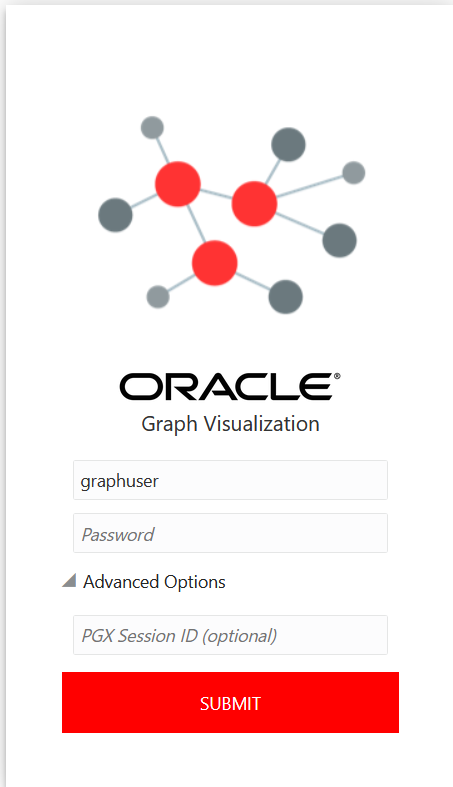14.3.2 Running the Graph Visualization Web Client
You require a running graph server (PGX) to use the Graph Visualization web application.
In addition, ensure that you have provided the JDBC URL for your database in the
jdbc_url parameter in the /etc/oracle/graph/pgx.conf
file.
To launch the graph visualization application:
- Start the graph server on your installation.
- See Installing Oracle Graph Server For Linux x86-64 for more information on using the rpm installation.
- See Deploying Oracle Graph Server to a Web Server for more information on graph server deployment to a web server.
- Connect to your browser for running the Graph Visualization application.
- For rpm installation:
https://localhost:7007/ui/ - For Apache Tomcat Server:
https://localhost:8080/ui - For Oracle WebLogic Server:
https://<<fqdn-ip>>:<<port>>/ui
The Graph Visualization Login screen opens as shown:
- For rpm installation:
- Enter your Username and Password.
- Optionally, provide the PGX Session ID.
- Click Submit to sign in to the Graph Visualization application.
See Using the Graph Visualization Application for more information on how to visualize graphs using the web application.
Parent topic: Oracle Graph Client Installation