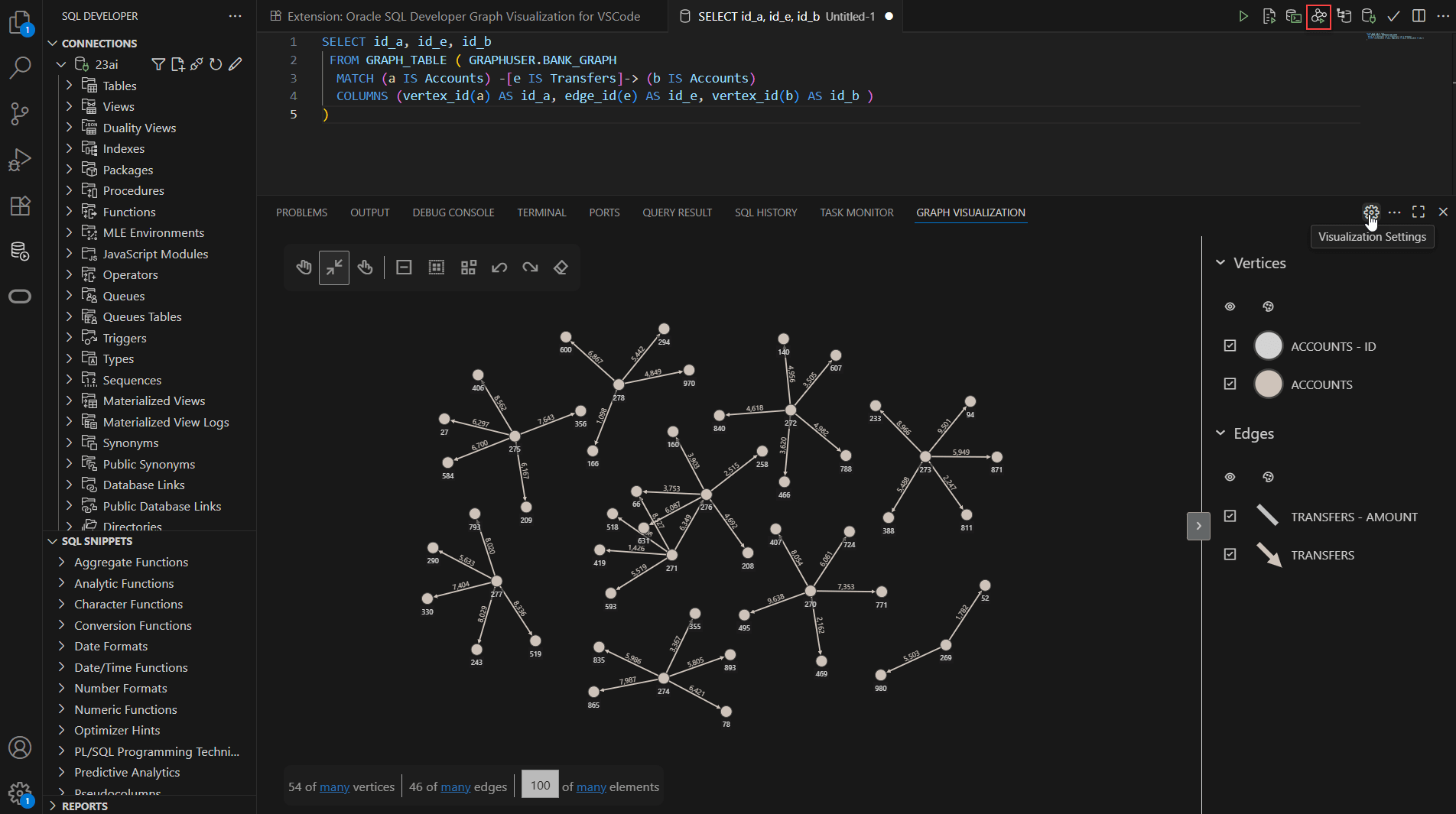10 Getting Started with the Graph Visualization Extension for VS Code
Oracle SQL Developer Graph Visualization for VSCode enables you to visualize the results of SQL graph queries when using Oracle SQL Developer for Visual Studio Code (VS Code).
VS Code is a powerful open-source code editor
supported on multiple operating systems (such as Linux, Windows, and macOS). SQL Developer for VS Code allows
you to connect to your target database where you can open a SQL Worksheet to execute SQL
statements and queries. The Graph Visualization extension extends the capability of the
SQL Developer extension to support graph visualization when running SQL graph
queries.
Before you begin using the Graph Visualization extension, ensure that
you have VS Code Editor installed in your system and you are using Oracle AI Database 26ai. The instructions also assume
that you have a SQL property graph already created in your database.
Parent topic: SQL Property Graphs