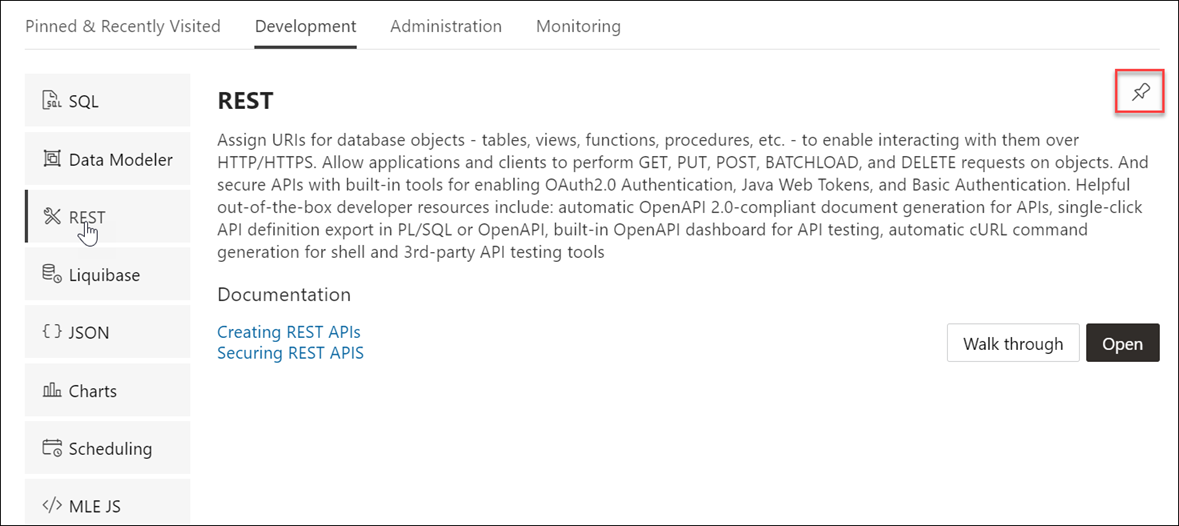2.4 The Home Page - Launchpad
The Launchpad page for Database Actions can now dynamically display categories and features based on whether you are logged in to an on-premises, Autonomous Database or OCI environment. For on-premises, the main categories displayed are Pinned and Recently Visited, Development, Administration and Monitoring. For Autonomous Database, additional categories displayed are Data Studio and Downloads. Descriptions for features belonging to these categories are provided below.
The first time you log in, the Development tab is displayed by default. All features that pertain to the Development category are displayed vertically on the left side of the screen. When you hover over a feature name, its description is displayed on the right along with links to specific documentation pages. A new feature is highlighted with a blue label.
In Pinned & Recently Visited, Pinned lists all features that you have pinned (saved). To pin a feature, click the Pin icon displayed on the top right of the feature description. There is no limit on the number of features that can be pinned. Recently Visited lists the last seven features that you have accessed.
To navigate to a specific feature such as the REST pages, click REST on the left or click Open in the feature description part.
The following is a description of each feature displayed on the home page.
Development
-
SQL: Enter and execute SQL and PL/SQL commands, and create database objects. See The SQL Page
-
Data Modeler: Create diagrams from existing database schemas, generate DDL statements, and create reports. See The Data Modeler Page
-
APEX: Link to the Oracle Application Express sign-in page. Application Express is a rapid web application development platform for the Oracle database. See Oracle Application Express documentation
-
REST: Develop RESTful web services and ensure secure access. See The REST Pages
-
Liquibase: View changelogs for your schema. See The Liquibase Page
-
Charts: Create charts and dashboards containing multiple charts using SQL queries. See The Charts and Dashboards Page
-
JSON: Manage and query JSON collections. JSON is available only if you are signed in as a database user with the SODA_APP role. See The JSON Page
-
MLE JS: Execute JavaScript code in Oracle Database. See The MLE JS Page
-
Scheduling: Provide details of scheduled jobs, chains, programs and schedules. See The Scheduling Pages
Administration
Administration is available only if you are signed in as a database user with administrator rights.
-
Database Users: Perform user management tasks such as create, edit, and REST enable users. Users have access to features based on user privileges. See The Database Users Page
-
Data Pump: Monitor Data Pump jobs initiated through the available Database API endpoints, the DBMS_DATAPUMP package, or the SQL Developer Data Pump Export and Import wizards. See The Data Pump Page
-
APEX Workspaces: Create and manage APEX workspaces.
Monitoring
Monitoring is available only if you are signed in as a database user with administrator rights.
-
Monitor database activity and performance using various tools.
Monitoring is available to database users with DBA and PDB_DBA roles. The only exception is the Real Time SQL Monitoring feature, which is also available to non-administrator users for Oracle Database 19c and later versions.