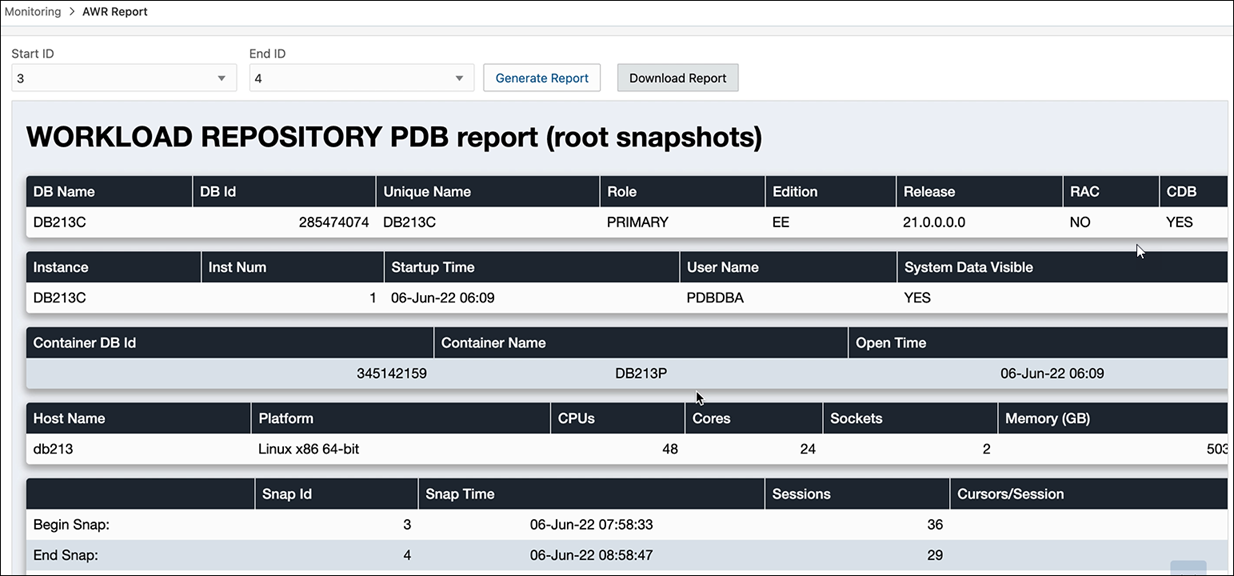The AWR Page
Note:
Available only if you signed in to an Oracle Autonomous Database on dedicated Exadata infrastructure as a user with administrator rights.To navigate to the AWR page, do either of the following:
-
In the Launchpad page, select the Monitoring tab and click AWR.
-
Click Selector
 to display the navigation menu. Under Monitoring, select
AWR.
to display the navigation menu. Under Monitoring, select
AWR.
The Automatic Workload Repository collects, processes, and maintains performance statistics for the database. The gathered data can be displayed in reports and views.
To generate or view a report in the AWR page, select the range of the time period required using the Start ID and End ID fields. The snapshot dropdown list for each field is sorted in descending order and starts with the most recent database snapshot.
Note:
The Generate Report button is available only when the value in the Start ID field is lower than the value in the End ID field.Parent topic: The Monitoring Pages