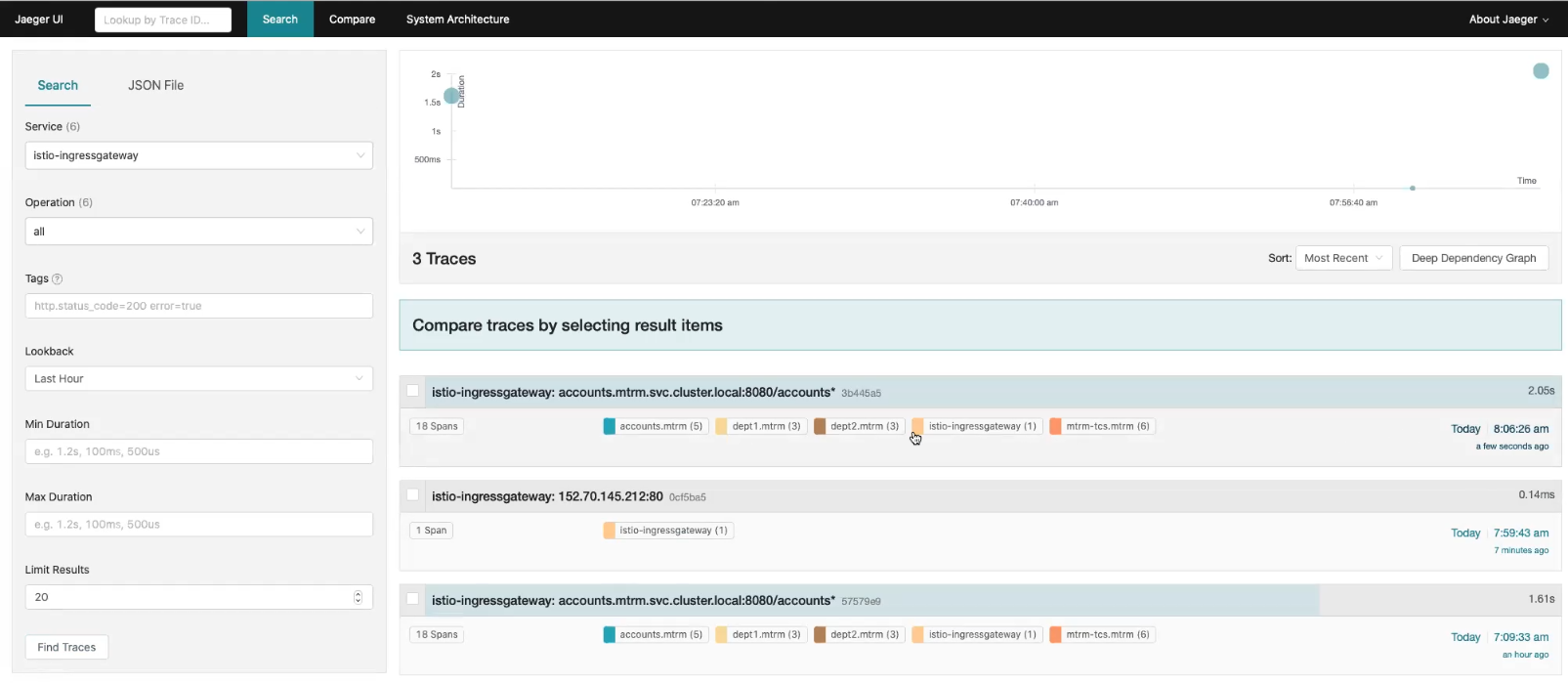13.1.2 Perform Distributed Tracing with Jaeger
To understand how to perform distributed tracing using Jaeger, let us consider the sample application for XA.
The sample application implements a scenario where an Accounts department application transfers money from one department to another by creating an XA transaction. The two departments in the organization are Dept 1 and Dept 2. For more details about the sample XA application that is available in the installation bundle, see XA Transaction Protocol.
Before you perform distributed tracing, ensure that you have deployed the application and initiated a transaction.
Parent topic: Trace