DrilldownMember
The MDX DrilldownMember function for Essbase drills down on any members or tuples of set1 that are also found in set2. The resulting set contains the drilled-down members or tuples, as well as the original members or tuples (whether they were expanded or not).
Syntax
DrilldownMember( set1, set2 [, RECURSIVE] )Parameters
Notes
This function drills down on all members of set1 that are also found in set2. The two sets are compared. Then the members or tuples of the first set that are also present in the second set are expanded to include their children.
If the first set is a list of tuples, then any tuples in the first set that contain members from the second set are expanded to their children, generating more tuples.
If the RECURSIVE keyword is used, multiple passes are made on the expanded result sets. Drilldownmember repeats the set comparison and resulting drilldown until there are no more unexpanded members or tuples of set1 that are also present in set2.
Example
Drilling Down on Members
The following examples drill down on members.
Example 1
Example 2
The following expression
DrilldownMember({Market, [New York]}, {Market, West}, RECURSIVE)returns the set:
{Market, East, West, California, Oregon, Washington, Utah, Nevada, South,
Central, [New York]}The member Market is drilled down and then the West member of the resulting set is drilled down, because the RECURSIVE parameter was specified.
Drilling Down on Tuples
This example uses the following part of the Sample Basic outline:
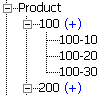
The following example drills down on tuples.
The following expression
DrilldownMember
( {([100],[California]), ([200],[Washington])},
{ [100] }
)returns the set of tuples:
{ ([100],California), ([100-10],California), ([100-20],California),
([100-30],California), ([200],Washington)}Therefore, the following query
SELECT
DrilldownMember
( {([100],[California]), ([200],[Washington])},
{ [100] }
)
ON COLUMNS
FROM Sample.Basic
returns the grid:
Table 4-57 Output Grid from MDX Example
| 100 | 100-10 | 100-20 | 100-30 | 200 |
|---|---|---|---|---|
| California | California | California | California | Washington |
| 999 | 3498 | -1587 | -912 | 1091 |