Quick Start
This topic helps you explore the Oracle Essbase REST API and get started using it.
Prerequisites
This exercise assumes you already have access to an Essbase instance. If you do not, then ask your account administrator for your Essbase login credentials and a URL for the web interface.
How you can work with Essbase depends on your user role and permissions. To complete this exercise, you do not need any special permissions. However, if you wish to explore further by creating a sample cube, you need at least Power User role.
Task 1: Explore the Swagger Interface
The Swagger interface for Essbase REST enables you to try out REST requests in a visual interface, even before you have set up cURL or another API implementation method.
To use the Swagger interface,
-
In a web browser, enter the URL for the Essbase web interface. For example:
https://myserver.example.com:9001/essbase -
Log in.
-
In your browser address bar, select all of the URL string that immediately follows
essbase, and replace it with/rest/doc/. For example, change the URL to:https://myserver.example.com:9001/essbase/rest/doc/
Task 2: Send a GET Request
Send a simple request, with no parameters, to ensure that your connection works.
-
Under Files, click on the second GET button (for List Root Folders).
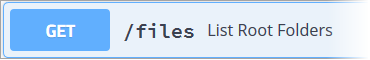
-
Click the Try it Out button.
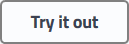
-
Click the Execute button.
-
Look under the Server Response section. If the request was successful, then you should see a 200 response with a body such as the following:
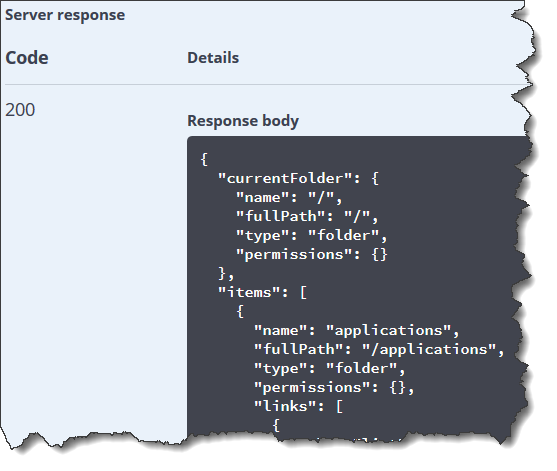
Task 3: Install cURL and Set Up Authentication
Now that you have verified that REST works, you can set up your first REST API implementation.
-
Install cURL. To get started, see Use cURL.
-
Set up authentication, as described in Authenticate.