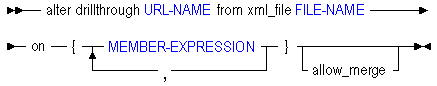Alter Drillthrough
The MaxL alter drillthrough statement helps you edit drill-through URL definitions linking Essbase to content hosted on Oracle ERP and EPM applications.
Keywords
Use MaxL alter drillthrough to edit a URL definition in the following ways:
- alter drillthrough
-
Edit drill-through URL metadata.
The number of drill-through URLs per database is limited to 255.
- alter drillthrough URL-NAME from xml_file
-
Indicate the path to the local URL XML file that defines the link information.
The URL XML is created by the ERP or EPM application that deployed the Essbase database. The XML contains the drill-through URL display name as well as a URL enabling the hyperlink from a cell to a Web interface to occur. For a sample URL XML file, see Create Drillthrough.
- alter drillthrough URL-NAME … on {<member-expression>,...}
-
Define the list of drillable regions, using the same Essbase member-set calculation language that is used to define security filters. The list of drillable regions must be enclosed in {brackets}.
The number of drillable regions in a drill-through URL is limited to 256. The number of characters per drillable region is limited to 65536.
- alter drillthrough URL-NAME … on {<member-expression>,...} allow_merge
-
Optional: Merge the drillable-region definition instead of replacing it on update.
Example
alter drillthrough sample.basic.myURL from xml_file "C:/drillthrough/data/myfile.xml" on {'@Ichildren(“Qtr1”)', '@Ichildren(“Qtr2”)'} allow_merge;