Alter Object
The MaxL alter object statement helps you rename, unlock, or copy artifacts related to an Essbase database.
Syntax
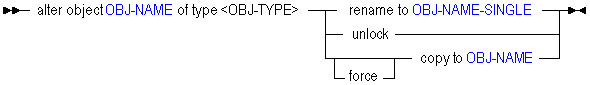
Description of the illustration altobj.gif
-
Object types (OBJ-TYPE) in Essbase 21c that you can work with in MaxL alter object are:
outline,calc_script,report_file,rules_file,text,partition_file,lro, andworksheet.
Keywords
Use MaxL alter object to edit artifacts in the following ways:
- alter object OBJ-NAME of OBJ-TYPE rename to
-
Rename the artifact. Not applicable for partition files, worksheets, or outlines.
Example:
alter object sample.basic.Calcdat of type text rename to 'c_data';Renames a text file in the Sample.Basic directory, named
calcdat.txt, toc_data.txt.alter object sample.basic.genref of type rules_file rename to 'level';Renames a rules file in the Sample.Basic directory, named
genref.rul, tolevel.rul. - alter object OBJ-NAME of OBJ-TYPE unlock
-
Unlock an artifact that is locked by another user or process. Not applicable for alias tables and worksheets. Unlocking an artifact of type
lrois applicable for stored linked-reporting objects only; that is, files with the.LROextension.Note:
To unlock all database artifacts, use
alter database DBS-NAME unlock all objects;.Example:
alter object samppart.company.company of type partition_file unlock;Unlocks the partition definition file for the Samppart Company database.
- alter object OBJ-NAME of OBJ-TYPE copy to
-
Make a copy of a server artifact. Not applicable for partition files, worksheets, or outlines. If an artifact of the new name already exists, the copy fails.
Example:
alter object Sample.Basic.'dl_skip' of type rules_file copy to Sample.Basic.'dl_noskip'; - alter object OBJ-NAME of OBJ-TYPE force copy to
-
Make a copy of a server artifact. Not applicable for partition files, worksheets, or outlines. If an artifact of the new name already exists, it is replaced. If an administrator issues the statement with the force keyword, locked artifacts are unlocked, copied, and re-locked.
Example:
alter object Sample.Basic.'dl_skip' of type rules_file force copy to Sample.Basic.'dl_noskip';
Notes
-
Specified artifacts must be persisted in the database directory.
-
Attempting to rename or copy an artifact of type
partition_filereturns an error.